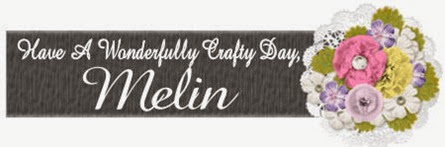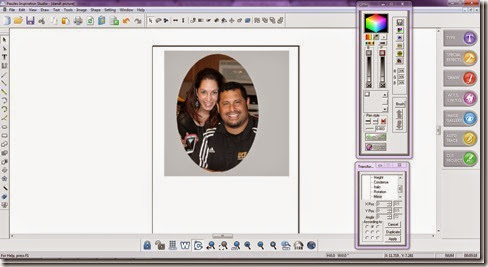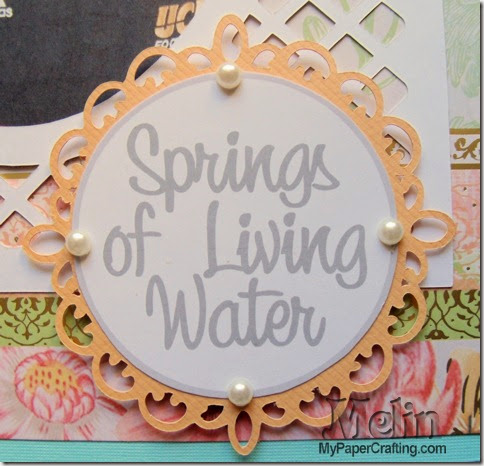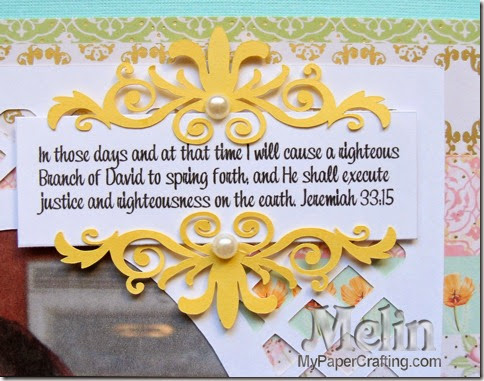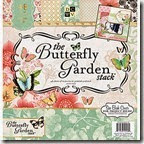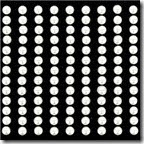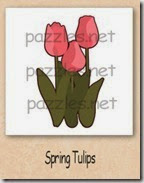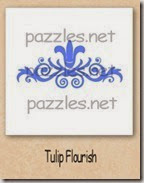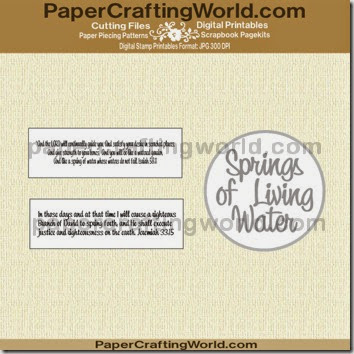I hope you’re having a great Sabbath! Today Pazzles is having a launch party and sharing the new line of Spellbinders Digital Dies. What are these digital dies? Simply put, they are some of the original retired Spellbinders die shapes that have been turned into SVG cutting files for your electronic cutting machines! So if you are new to scrapbooking and didn’t have the chance to purchase any of these wonderful dies, then you are in luck! This partnership makes it possible now! So be sure to head over to the Pazzles Craft Room and check out the hourly projects and enter to win some prizes too!
Here’s a look at my entire layout. I used several of the Spellbinders Digital dies to create it. I started by using some Beautiful Papers from the DCWV Blossom Song Stack. I used a base pink paper and then layered the beautiful paper onto tat.. The colors of the picture didn’t really match the layout, so I chose to make it gray scale.
Here is a closer look at the pretty flowers I used from the Flower Creations Digital Die. I layered them and inked them with my Cotton Candy Ink. I then cut the leaves from that collection in white cardstock and inked the edges with my sweet leaf ink. The pearls in the center were from my Paper Studio Pearl Gems pack. BUT they were white so….I used my Copic Marker R27 and colored them. They came out the perfect shade of pink to match my flower petals!
Next I used the Banners digital die and border and created this border. I used the Pazzles Pen tool to draw in all of the elements. I used my pink glitter gel pen and created a “fill” for the letters by using the embossing fill feature in the software. Then I had my Pazzles cut out the entire piece. I added some sweet Queen and Company pink gems to the tassel part.
Here is another decorative element. I used one of the Flourettes Elements dies. I once again used the embossing fill feature to “fill in” the die and then used my pink glitter gel pen and the pen tool to do all the “coloring in.
Next, I used some of my Paper Studio Vellum and used the Spellbinders Butterfly digital die and created these soft and sweet butterflies. I once again used the embossing fill feature to “fill in” the inner part of the butterfly. I used my white gel pen and pen tool to “color in” the white part. The great thing about working with the vellum is that the pressure to the paper automatically creates a “white effect”. I softly inked the edges with my Cotton Candy ink and added some Pearl gems to their centers. I wanted to give them some lift off the paper and so I used some foam adhesive underneath. Then I scattered some more of those pretty little Queen and Company Pink gems. I did also used some traditional Spellbinders dies for the photo corners. The D-Lites Corner Flourishes.
Products Used For This Project
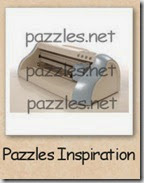 | 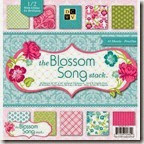 |  |
 |  |  |
 |  |  |
 |  Tape Runner | 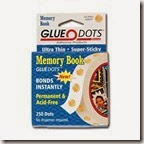 Glue Dots |
 Fine Tip Glue Pen |  Foam Tape | 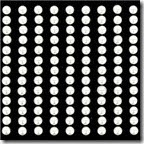 Paper Studio Pearl Gems |
Pink Fine Point Sharpie Pen
Pink Gelly Roll Glitter Pen
Pink and White Cardstock
Hobby Lobby Paper Studio Vellum Paper
Well, I think that about covers it. Be sure to head over to the Pazzles Craft Room and check out the other amazing projects by the design team and get in on the launch party action! PLUS....enter for a chance to win a great giveaway!