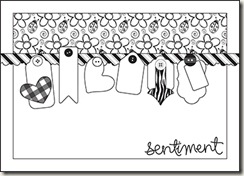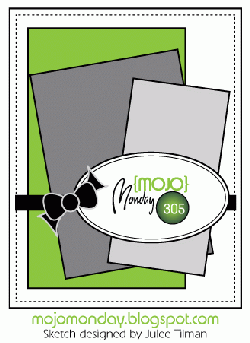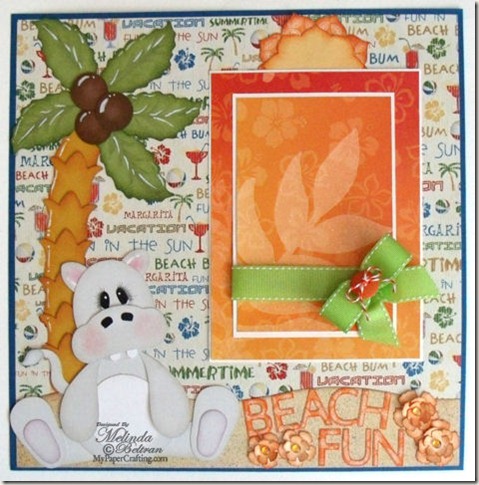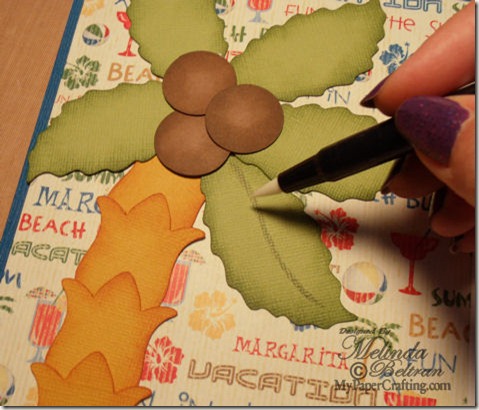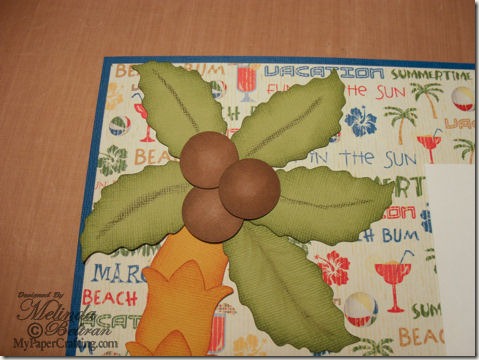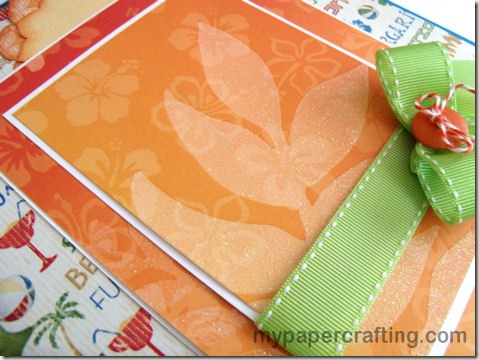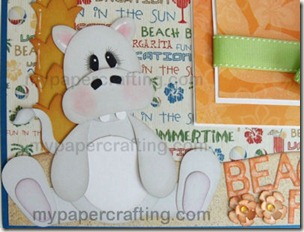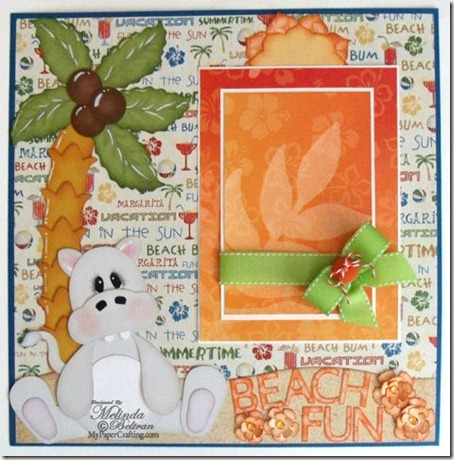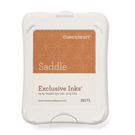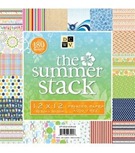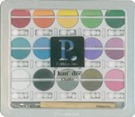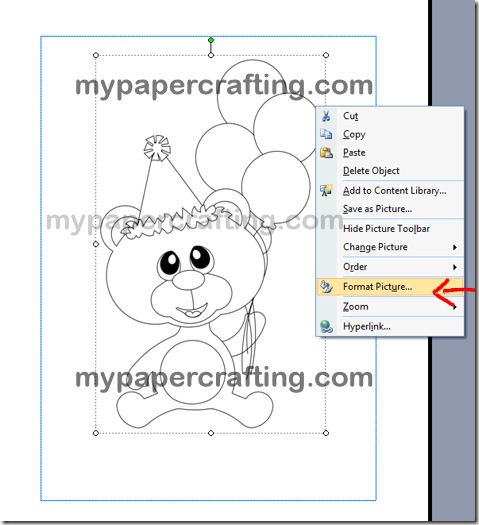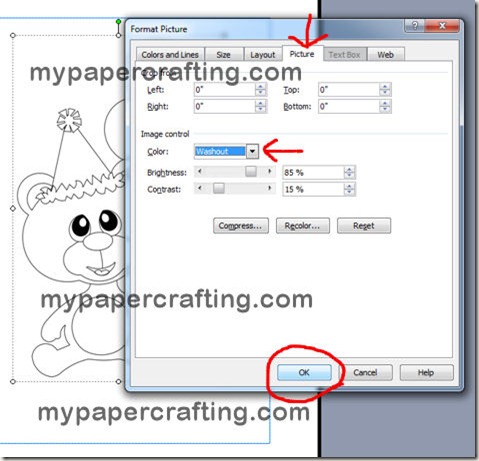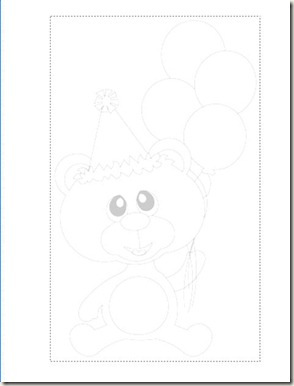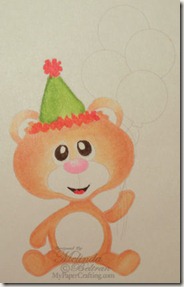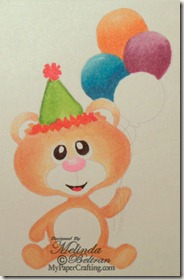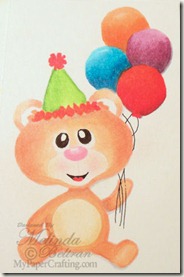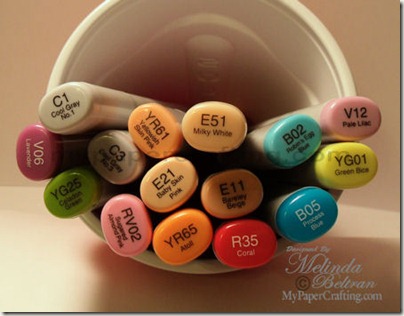Thank you for taking some of your crafty time to stop on by today! Designers Madison and Melin have a few birthday inspiration cards to share with you!
Madison created this card for this month’s IFTL recipients.
Please consider taking the time to join in this month!
CLICK HERE for all the details!
Please consider taking the time to join in this month!
CLICK HERE for all the details!
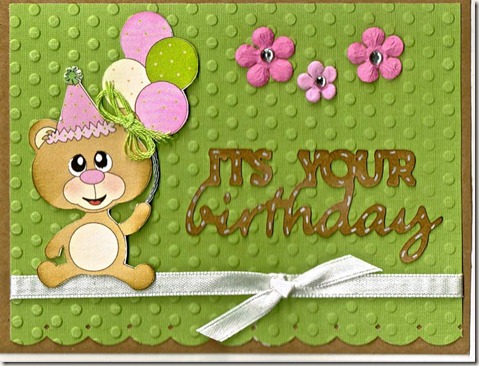
Cartridge Used: Birthday Bash
PCW File: This month’s IFTL FREE Birthday Bear Digi
You can get the details on Madison’s Blog.
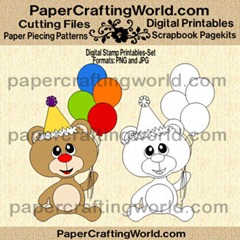
Don't forget to head over and grab your free IFTL digi
and create a card for this wonderful cause!
FREE during the month of August!

I created this card using papers from the DCWV Celebration Stack. The little cupcakes were even cut out of one of the pieces of paper! They made the perfect embellie!
Products Used
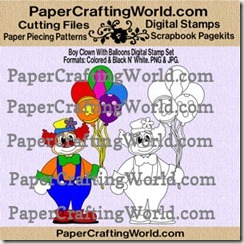
PCW File: Clown w Balloons Digi *SNEAK PEEK* Available this Saturday
Purple, Red and White Cardstock
Twine from The Twinery
Stickles
I also followed along the sketch for this month’s
EK Success Border Punch
Cupcakes Fussy cut from a piece of the DCWV Celebration Stack paper.
DCWV Stackaholic Template Challenge
EK Success Border Punch
Cupcakes Fussy cut from a piece of the DCWV Celebration Stack paper.
DCWV Stackaholic Template Challenge

Products Used
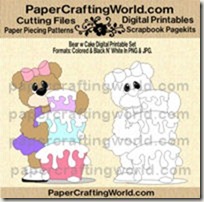
PCW File: Girl Bear w Cake DS
Purple, Red and White Cardstock
Misc. Yellow Ribbon
Stickles

Products Used
Purple and White Cardstock
Prussian Blue Chalk Ink
EK Success Photo Corner Punch
Misc. White Ribbon
NOTE: That gorgeous cake is from one of the pieces of paper in the DCWV Celebration Stack. I just cut it out and used it as the focal point of this card.
Thank you so much for stopping by and sharing your crafty time with us! Be sure to come back tomorrow as designer Sandy shares some fabulous creations!
Thank you so much for stopping by and sharing your crafty time with us! Be sure to come back tomorrow as designer Sandy shares some fabulous creations!