"Hey everybody.. Jamie L. here with today's Cartridge Showcase. I have chose to showcase Cricut Lite 9 Months. This cartridge is just adorable! I love this cartridge. Now this cartridge mainly has cuts for pregnancy and I probably wouldn't have gotten it if I didn't just recently have 2 babies (one 2 years old and the other 6 months old).
But you can make lots of stuff with this cartridge.. scrapbook pages, cards, mini albums, all sorts of gifts for someone having a baby.. This cart does have a few cuts that are kind of general and don't even need to be used as baby related including a bird, a bee, different foods, soda, car, suit case, hello my name is tag, elephant, Caterpillar & more.
Now this is a lite cartridge so it only has 4 different features, but its still adorable! This cartridge is sold at Walmart, Cricut.com & ebay.
My Pregnancy scrapbook layout.. I made this with just the title cut, bakers twine and some photo mats very easy to make page that turned out super cute.
Ultrasounds 2 page scrapbook layout.. I cut the ultrasound title in white on both layers and then colored it with black chalk and rubbed it with my fingers to make it look kinda like an ultrasound. some thing witht he little ultrasound image cut. Added some patterned black and white paper for the photo mats. I wanted everything on this 2 page layout to be black, white and gray to match the ultrasounds.
Onesies layout.. I cut some onesies and used them as stencils and sprayed purple card stock with some wine berry glimmer mist. then I took the onesies that I used as stencils and used them as embellishments with pop dots to make them stand out a bit. I used patterned paper to make the mats.
Umbrella layout.. this is a layout for pics of my daughter in the rain with a yellow umbrella. For this I used some of the umbrella cuts and inked over them with yellow ink on the yellow paper making a background of umbrellas on the yellow page. Then I used pop dots and put down the umbrellas and added white stitching on them with a gel pen. The title and raindrops were madeI with white puff paint.
And of course we couldn't forget the most adorable thing I've made so far.. These shirts. First I cut out some plain brown cotton fabric and some Wonder Under. I ironed the Wonder Under to the fabric by following the directions on the Wonder Under. Then I put the fabric & Wonder Under on a fresh mat and used my Gypsy to make sure I had the cuts in the right spot.. And cut out the little bird thats part of the onesie. I cut 6 total.. 4 smaller and 2 larger. Then I peeled off the paper backing and ironed the fabric to 2 different plain pink onesies & I hand cut the letters.
I put these into my baby girls' Easter baskets :). These were really easy to make it took me maybe 20 mins total from start to finish (not counting cutting out the letters by hand).
I cannot wait to make more pages for my girls' scrapbooks with this cart it's really cute. And perfect for someone who wants to work on anything pregnancy related.
Thanks for checking out my showcase I hope you enjoyed my projects!
-Jamie L."
Jamie, Thank YOU for such a wonderful showcase. This cartridge is full of some great images and your inspiration makes me want to run out and add it to my collection!
Please be sure to head over to Jamie's blog and leaver here some love. DIRECT POST LINK
Come back tomorrow as our PCW designers share some great projects they have been working on!
Have a wonderfully crafty day!
-CWC and PCW Designers





















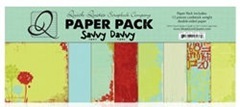
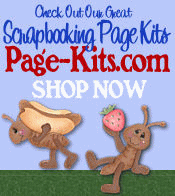







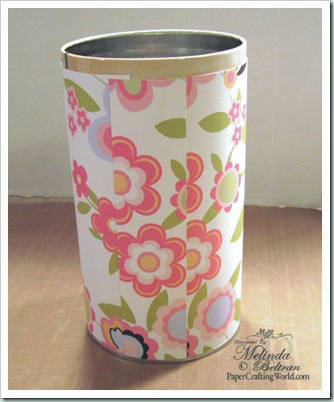





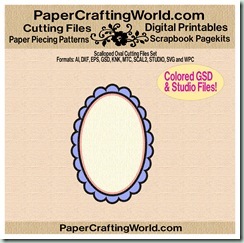








.jpg)
.jpg)

.jpg)
.jpg)
.jpg)
.jpg)
