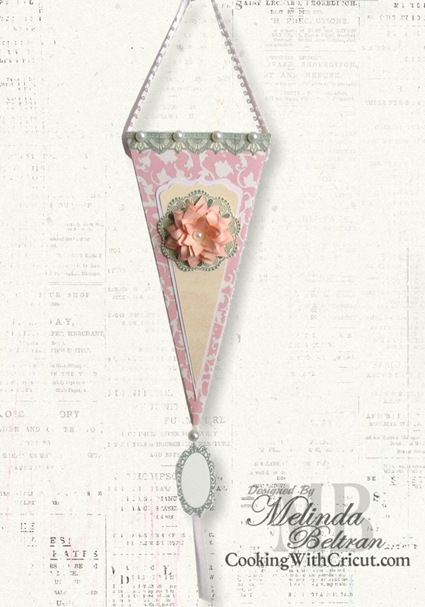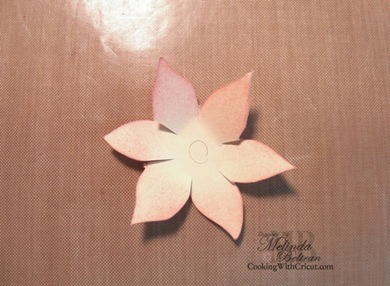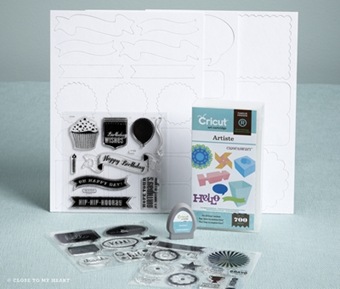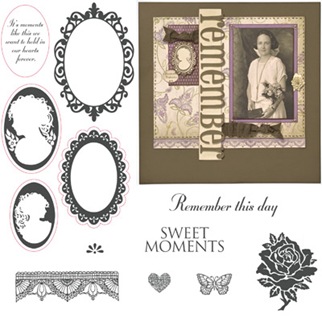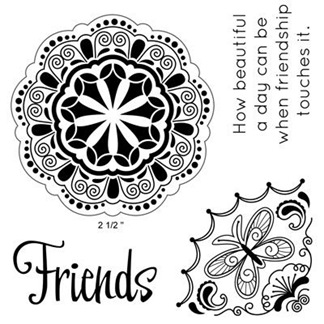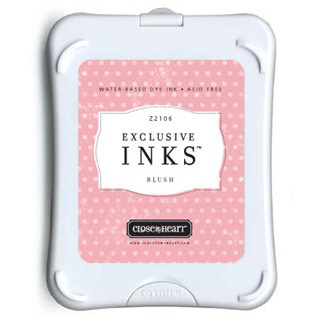Hello crafty friends,
I cut the box at 11” using some paper from the Nana’s Nursery Girl DCWV Stack.
In this close up shot you can see that I stamped some cream paper using the lace border stamp from the Sweet Memories Stamp Set. I used the Slate Ink Pad and then trimmed it out. I adhered it to the top edge of the box. I also used the Scalloped flourish stamp from the Beautiful Friendship Stamp Set. Again, using the Slate Ink Pad and then trimmed it out.
Here is a side view. The box automatically cuts out the holes for the ribbon. You can also see that I trimmed the edges after adhering the strip of stamped lace. The box is on an angle so I had to trim the lace on a bit of an angle so it would lay flush at the corners. I then used some flat back pearls for some accents as well as in the center of the flower.
Here is a close up of the stamped medallion I hung it below. I used a frame from the Sweet Memories Set again, using the Slate Ink pad. I did it twice so it would be double faced when hanging. I purposely left the center blank as I haven’t decided what to do with it. I then used the light pink ribbon and hung it below. I also used a pearl bead as an extra soft touch.
In this shot you can see that I stamped the cream panel with the rose stamp from the Sweet Memories Stamp Set. I did the second generation technique using the Blush Ink pad. It is not a great picture, but it is a nice soft pattern.
Cut out the same flower accents in 4 sizes.
11. 10, 9, 8
I then used a sponge to ink their edges with Blush ink.
I started by layering the three largest layers. I used a thin barreled dowel to “curl” the three layers.
I then took the next layers and cut “slits” in them so that the petals were more flexible.
I then used the dowels to “curl” the petals “the other way” This would allow me to really curl the petals up.
Here is another shot to show you how easily you can “curl” the petals up.
Here is the curled up center (one layer) next to the base.
Here is a view of the flower. If you enjoy this and the other projects, please consider purchasing your Artiste Bundle through me. You can get it now through my link HERE.
Here is a list of the CTMH Supplies I used for this project.

DCWV Nana's Nursery Girl Stack
Thank you so much for stopping by!
Happy Crafting,
Melin