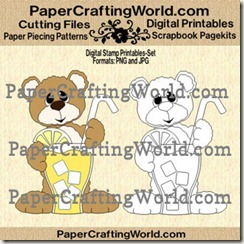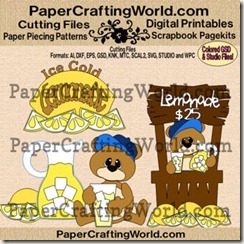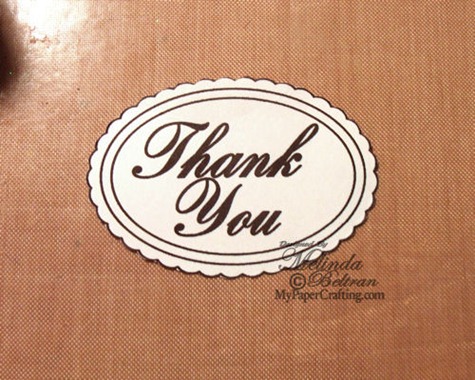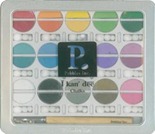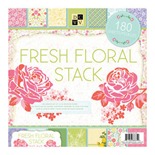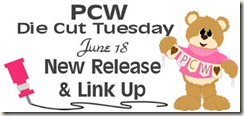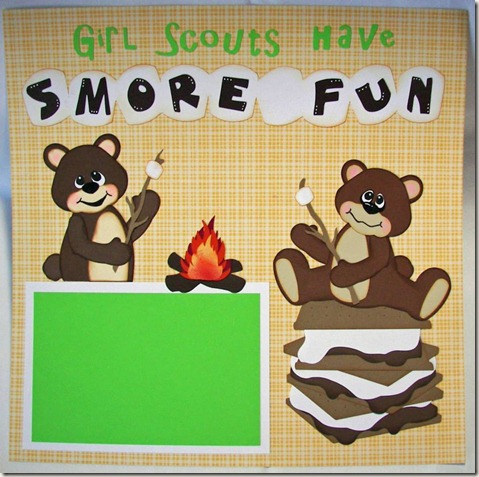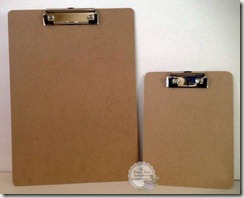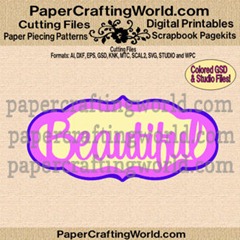Good morning crafty friends,
I wanted to share the details on the card I created for this past’s Digi Desserts Fridaze post. I have a short tutorial on how I colored my die cut flowers with my Pebbles Inc chalks.
This is a closer look at the completed flowers. My tutorial today is a small “HOW-TO” on how I colored my flowers.
Decorator Chalks Tutorial
Here are the two products you will need.
Pebbles Inc. Decorator Chalks and a Blender Pen
For these flowers, I used the Shimmer Chalk and Regular Color Sets.
Start with plain white cardstock die cuts. I like to start with plain white
so that as I add my color, you will get more depth.
Using the pompoms and applicator provided in your set,
pick the color of chalk you would like to use and apply some to your pompom.
Generously apply your chalk to your die cut for a good solid base of color.
Be sure to "rub" or burnish the chalk into the die cut. You can
simply blow off any excess you may have. The chalk will stay onto
the die cut if you "rub" it in well with no problems.
Once you are satisfied with your base color, you will take your
blender pen and "brush" some of your chalk color onto your pen.
Note: Your blender pen will "intensify" the color that you pick,
so in this case, I used the same color chalk that I used for the base.
Once you've loaded your blender pen, simply add it onto your die cut in a brush stroke fashion. Note: Because you are using the blender pen, if your lines seem too intense, imply continue coloring and the blender pen will help to tone down or blend-soften the lines. You will need to keep "reapplying" the chalk to your blender pen tip as you notice the color fading.
Once you have finished all your petals, you can dust over the whole die cut with the "white pearlescent shimmer" to really sparkle it up.
Here is a shot showing the die cut coloring progression.
After I finished “coloring” all my die cuts, I simply assembled and curled the flower petals.
I also used my chalks to add some color to the sentiment.
Here is a picture of the sentiment stamp after I added the chalk.
For my final step I added some liquid pearl accents to the pretty, May Arts, velvety ricrac ribbon.
For the leaves I did the same technique. I started with a plain white die cut (top left die cut) I used my applicator and medium pompom to dust on the base color. (top right) Next, I added some light green to the edges again with my pompom (bottom left) Final step, I added some darker green with my blender pen and a medium green (bottom right)
Here is a side view of the flowers. Once I adhered them with some foam dots, I added some pearl gems to the centers.
Here is one final look at the finished card.
**UPDATE**
So sorry, I forgot to mention; you do not need a different blender pen for each color. Simply use a piece of scratch paper to brush your pen onto until it "runs clear" again. While your nib will get "stained" it will run clear and then you can use a different color.
Here are the products I used to complete this card
|
|
|
|
|
|
|
|
|
|
Pazzles Inspiration Cutter
|
|
|
|
|
|
Thank you so much for once again sharing your crafty time with me. You can head over to our DDF post and see what the other gals created: HERE. Be sure to come back tomorrow for a new SVG-Cut file project and FREEBIE!