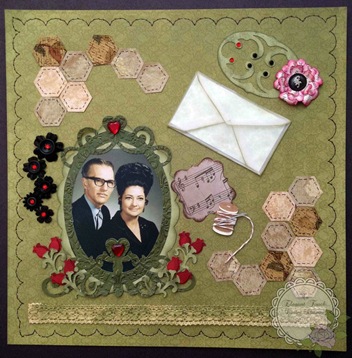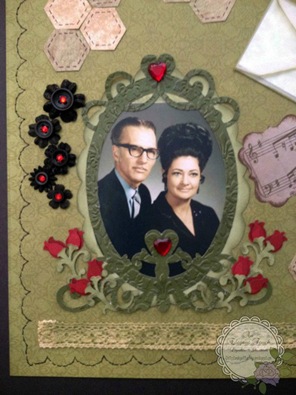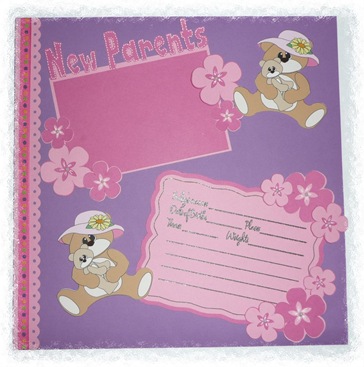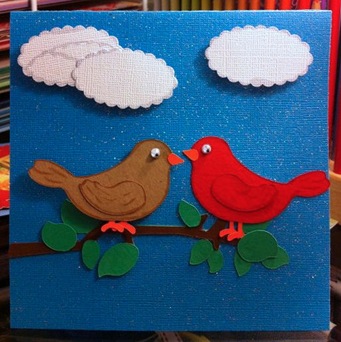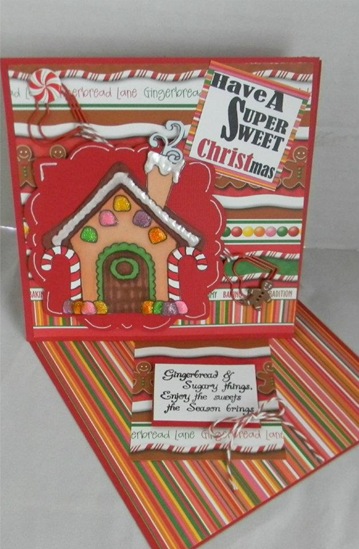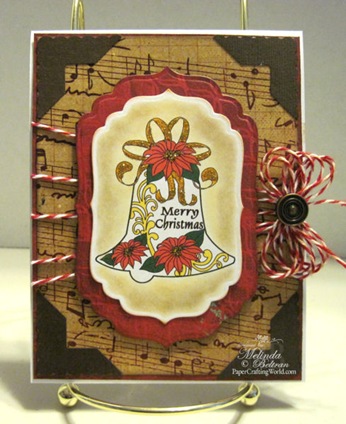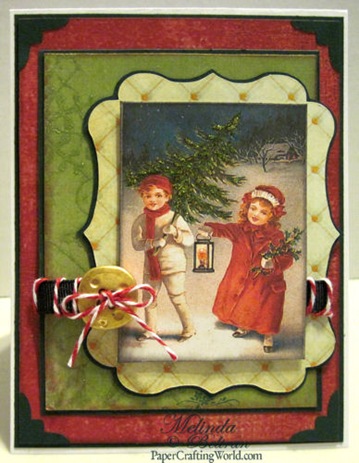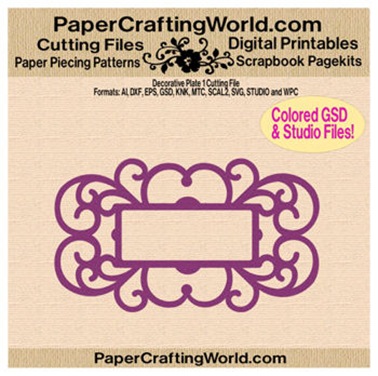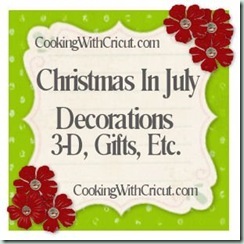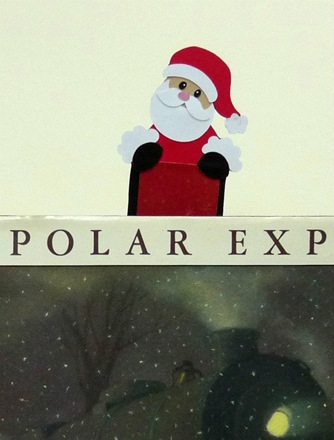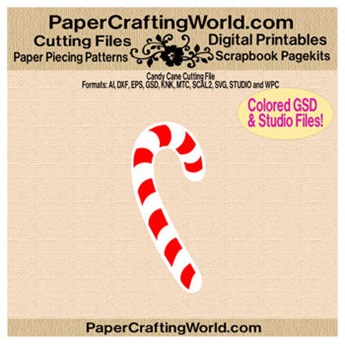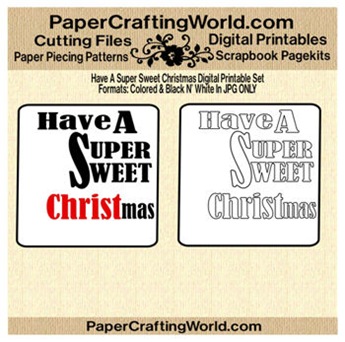Hello everyone and welcome to another Cricut Cartridge Showcase. Oh my goodness, are you in for a treat today! Our very Becky Litz from
Scrap Circus is bringing you some great entertainment and eye candy!
Hi, Becky here with you today and I am showcasing the super fun Robotz cartridge!
This cartridge has so many fun little robots on it that it can suit any occasion such as boys, girls, sports, chores, pets, parties, and more, the ideas are limitless. This cartridge also comes with icons that go along with the robot theme such as gears and gauges and a really great font that can be used on any layout!
Today I have a few fun little projects to share with you. First off I created a layout of my son and the other little boys I look after. They love to play with this wire mesh wastebasket and their favorite thing is to put it on their heads like a hat! I thought they looked like sweet little robots, so used that theme for this page.
And here are a few close ups of the details.
Here I used a cute little robot and accented him with the gauge icon.
I created a title box in between the photos and accented it with a little robot and some gears. I chose this little robot because I thought it was cute that he had his head tilted the same way my son does in his photo (the boy in the middle). I cut out two gears and glued one to the page and then popped the second one up on top to create some dimension. I created the word ‘robots’ using the font that comes with the cartridge. I cut all my letters in lowercase, but there are uppercase letters as well, and also a shadow feature.
For my next project I made a home décor item for my son’s room. Now he isn’t even 1 and a half yet but I already know I want to have a Robot theme in his big boy room. I also have the colors picked out so it made it easy to get started on this project.
I bought the ‘S’ at Wal-Mart and just traced the letter onto my patterned paper. I knew I wanted a bit of the white edge to show, so I cut the paper slightly smaller than my traced letter. I used Mod Podge to adhere the paper to the letter and to add durability.
I used the gear shape again to accent the theme. I cut one gear out of patterned paper, and one out of cereal box cardboard and glued them together to give the shape more durability.
I used some different robots on this project to show you some variety. The larger robot is my favorite little guy on this cartridge…he is just so cute and retro, I love him! To balance it out I though the other robot should be shorter than the green guy so I used this squat little guy. He sort or reminds me of a little pet or sidekick ;) I cut out a solid image of each of these robots in cereal box cardboard as well to make them extra sturdy since this is a décor item.
The last thing I want to share with you is that this cartridge has 5 robots that you can cut make in 3D! Now I gave it my best shot, but as some of you may know the 3D images are not always the easiest to work with. For whatever reason I had a lot of trouble getting these little guys to work for me so I wasn’t going to have anything to show you. Then I had the brilliant idea to Google the cartridge and I found a link to these guys…
This photo was taken from Seaexplore’s profile on Scrapbook.com and you can see her project
HERE. So now you can at least see what some of these 3D guys look like and you can decide for yourself if you feel like taking on the challenge!
Well that’s it for me today, thanks so much for stopping by. I hope you’ve seen something you like.
Happy Scrapping
~Becky