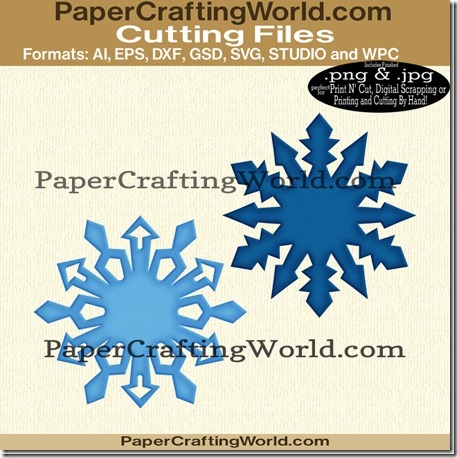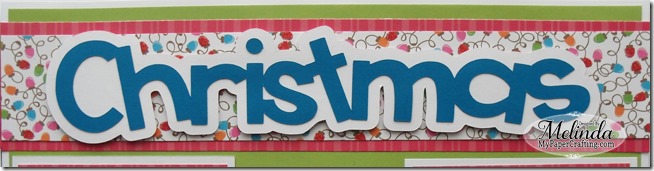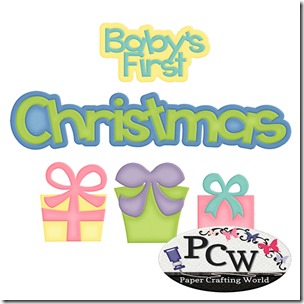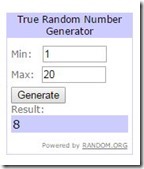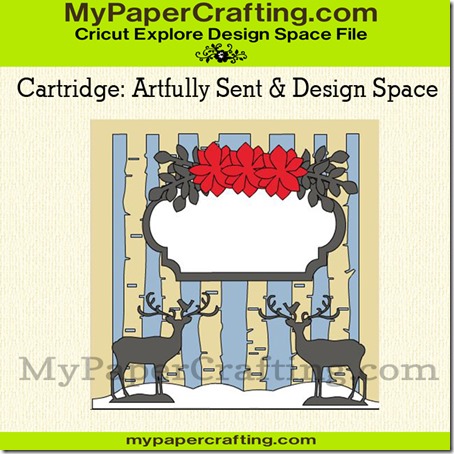Can you believe it is already the second month of 2016?! With only a couple of weeks until Valentine’s day, I wanted to share new and past projects I have created for this fun and special occasion. PLUS it is the start of the month and that means a new month long Anything Goes Challenge over on the PCW Design Team blog. So let’s get started.
 | 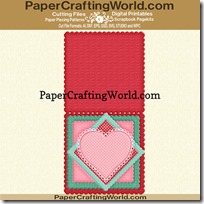  |
original post is: HERE
  |  |
 |    |
 |  |
 |   |
To help you get started and to play along with us, here is a free heart cut file. It also contains the finished .png and .jpg files if you would like to print them out. to download it, just head over to the post on the team blog HERE
Free during the month of February 2016.
Now it's your turn to get creative and join our anything goes month long challenge. Just add your project link to the inlinkz on the team blog: HERE.
Don’t forget to stop by the team blog as the designers continue to share our "heart felt" creations with you. Plus, I will be sharing some projects here too. Until the next time, have a wonderfully crafty day.
Until the next time,
Don't Forget To Sign Up For My Newsletter To Receive
The Subscriber Only FREEBIES and other exclusive info!