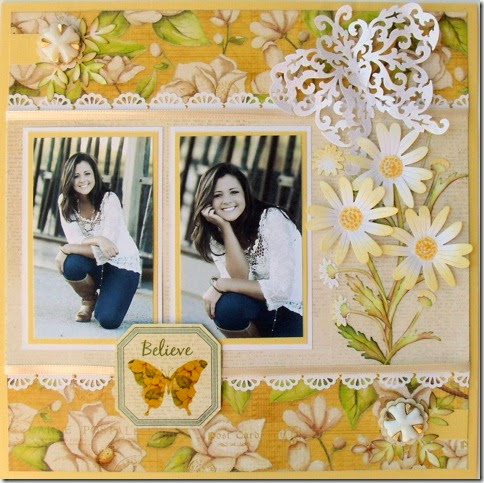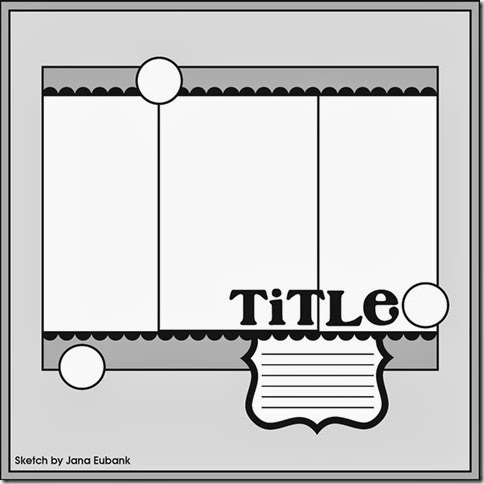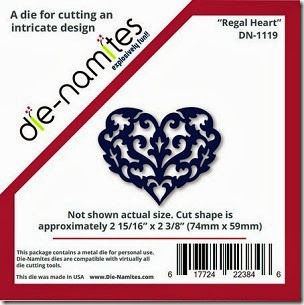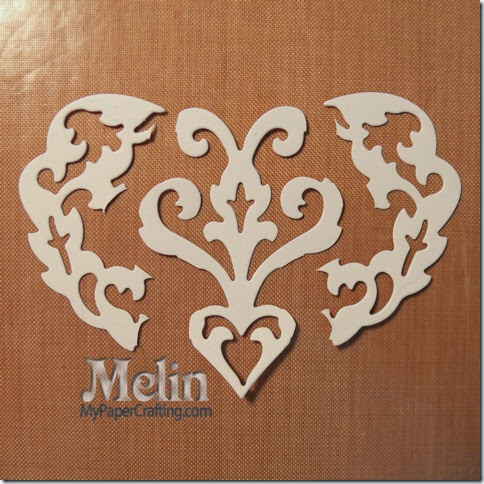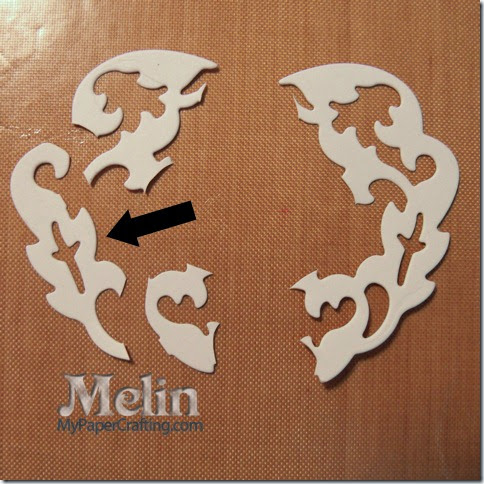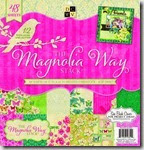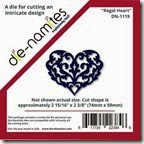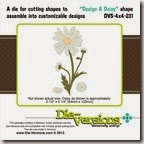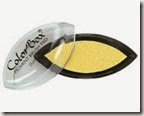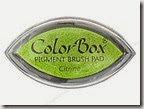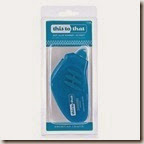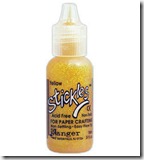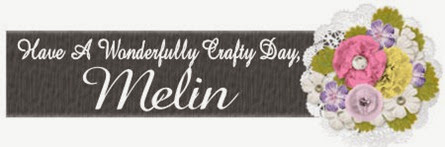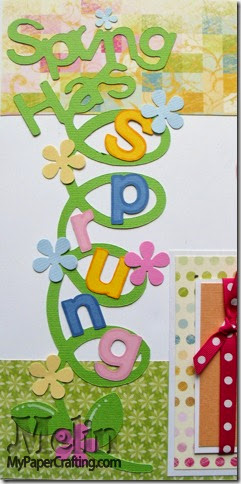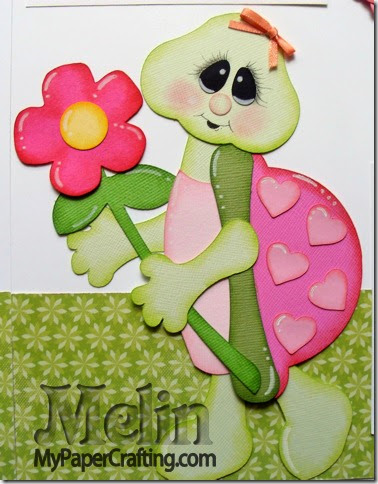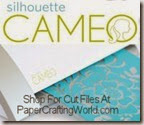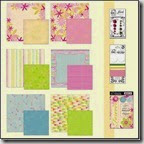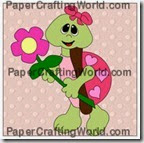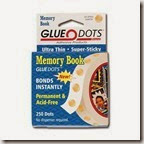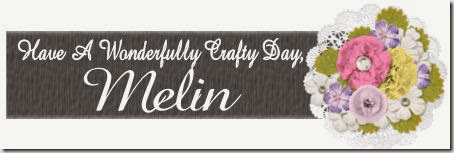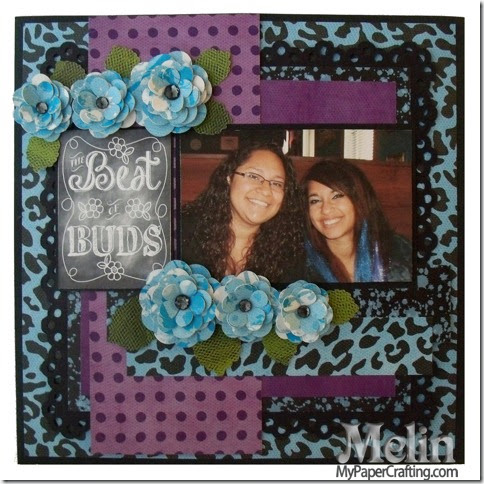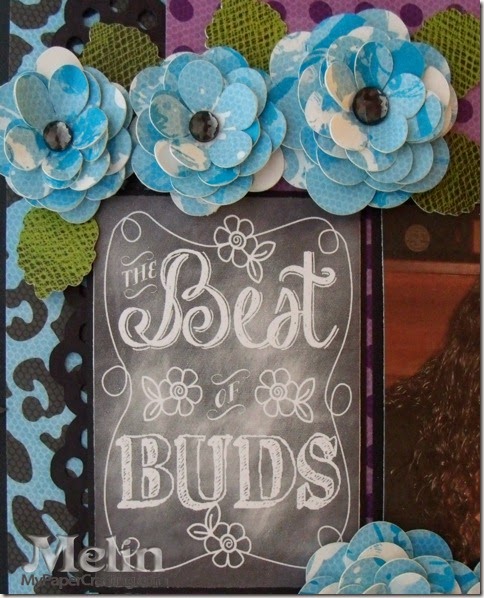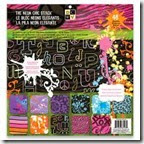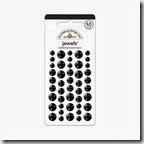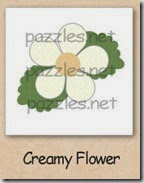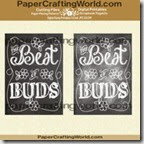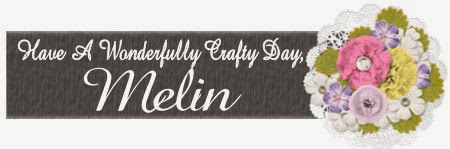Hello crafty friends,
Welcome to another terrific Tuesday project for my Scrapyland.com DT. Once again, I chose to create a project with some of the fabulous Dies you can find there. This is another “unplugged” project. Meaning, only traditional, manual dies and punches were used….no electricity…lol, Here is my project.
My layout features paper from the DCWV Die Cuts With A View Magnolia Way Stack. What a gorgeous stack! I also followed the monthly Die Cuts With A View Stackaholics Sketch Challenge. Each month they have a challenge featuring a layout sketch and a card sketch. You can find this month’s challenge: HERE
Here are some gorgeous daisies from the Die-Versions Design A Daisy Die. I cut all the various pieces out in white cardstock and then inked them with two shades of green and brown to match the beautiful DCWV paper. I inked the edges of the daisy dies as well as the center dots with some Parchment Ink. I also dotted the centers of the flowers with some Yellow Stickles.
Here is a closer look at one of the vintage buttons. I punched out some MS leaves and inked them like the leaves and stems of the daisies.
Here is a closer look at my butterfly. Just like my post last week, I once again used my Die-namites Regal Heart die to design this pretty butterfly.
Butterfly Die Cut Tutorial
I started by cutting the die out THREE times in white cardstock. Picture only shows two.
Next, I took two of the die cuts and lined them up and glued them together as shown in the photo above. Set them aside to finish drying.
Next, take the third die cut and cut it as shown in the photo above. The center piece will become the top of the butterfly’s head and antennae.
With the two remaining pieces, trim out the portion on each side that the arrow is pointing to.
Next, take those two pieces and adhere them to the bottoms of the “wings” as pictured.
Finally, adhere the “head-body” piece to the wings as pictured. I also added a coat of stickles and then “shaped” the wings by giving them a slight bend. This gave the finished piece a bit of movement.
Here are the products used for this project
|
Die-namites Regal Heart
| ||
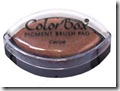 |
Moss Green Cat’s Eye
|
Parchment Cat’s Eye
|
|
EK Success Double Crochet Border Punch
| ||
|
|  | |
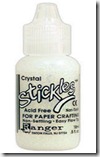 |
Yellow Stickles
|
|
Be sure to join the Scrapyland team this Sunday for an “online crop” hosted by the new team leader Kristina and the rest of the gals. There will be challenges, prizes as more! You can find the Scrapyland FB page: HERE. As always, thank you so much for sharing your crafty time with me. It has been a pleasure being a part of this team. Until the next time,