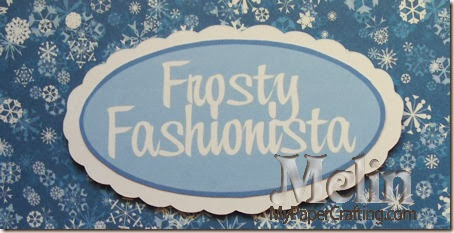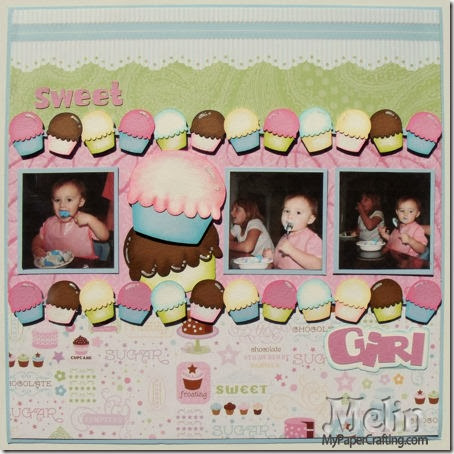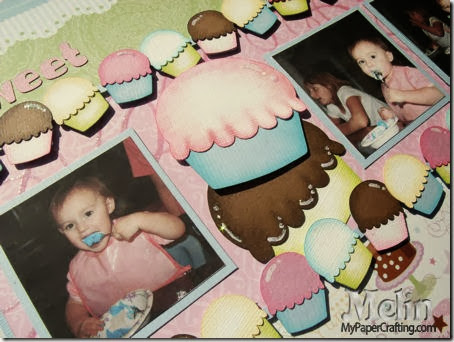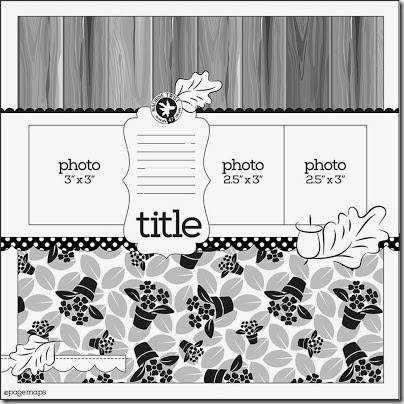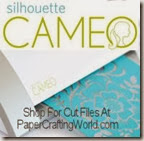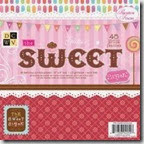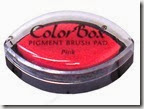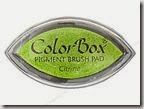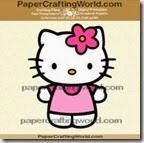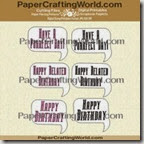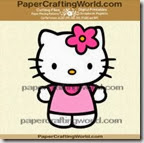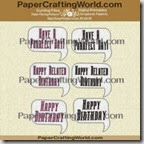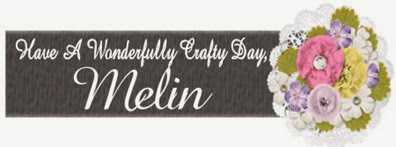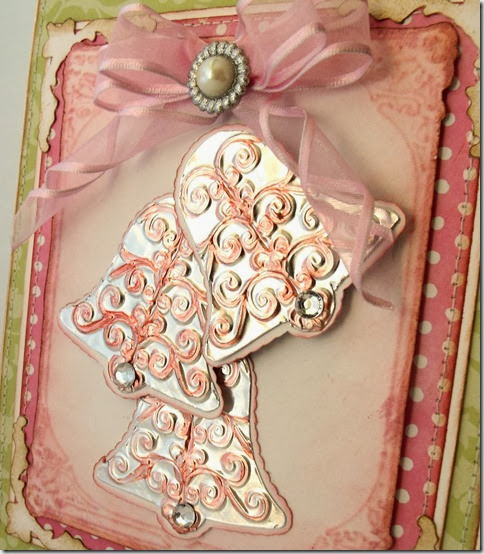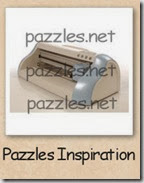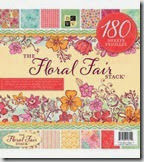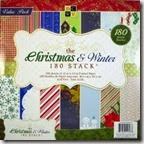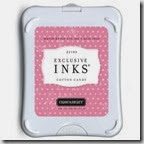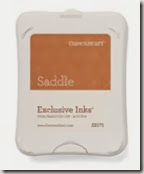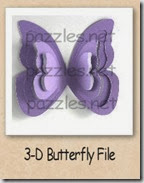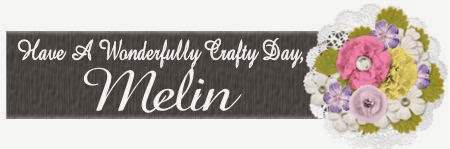Hello crafty friends,
It's my turn to share on the
Pazzles Craft Room Blog. Today I have a card I created using the
Pazzles Embossing tool! I had some thin metal in my stash and was waiting for the right opportunity to use it. Here is what I came up with.
This is a view of my completed card.
I started by using the embossing tool to emboss the beautiful Victorian frame file from the craft room library onto some white cardstock. I lightly inked the edges of the cardstock with some Cotton Candy Ink. I wanted the embossing to really show up. The arrow in this picture points to the embossed design.
Next, I trimmed up my mats and patterned paper. The pretty patterned paper is from the DCWV Floral Faire Stack. This paper is a lighter weight paper and layered nicely onto corresponding cardstock mats. Because of the light weight of the paper, I was able to machine stitch the paper and cardstock mat beneath together. I inked the edges with some Saddle Ink to give them a shabby, vintage look.
Then it was on to using the embossing tool on the metal.
I used the Xmas bell file and the Fleur-Flourish file to create the bell. I welded the fleur-flourish file together three times and then trimmed the edges of the file accordingly so that it would fit into the bell file. I then created an outline of the bell file and made the edges scalloped. The Software makes this a snap! Once I did all that, I was ready to emboss! After I embossed the decorations on the bell, I switched out the embossing tool and cut them out. I wanted the decorative swirls to really show up so I used my Copic Marker
R27 to color along the swirls. As it is an alcohol based ink, it dried up quickly and gives it a “washed” finish. I completed the bells by inking the edges of the scalloped backgrounds and adding a little gem to the bottom of each bell. I layered it all together and finished it off with a bow, gem and some beautiful photo corners using the fancy corners file.

This card would make a perfect holiday card, but it could also double as a wedding card. My son has a couple of friends who will be getting married this summer, so I will be sending him on with this card and make another for the other couple.
Okay, this is going to sound kind of like an infomercial, but I really wanted to share how amazing it is to have a machine that can do a lot more than just cut paper. Comparing it to some of the other cutters out there would be a mistake as it can do so much more than just cut paper. In many respects, it is like comparing an orange and a grapefruit. Both in the citrus family, but yet very different. It is so much fun to explore all the wonderful things our cutters can do. If you don’t have this tool in your crafty arsenal, then it is time to treat yourself! Imagine all the lovely things you can “emboss”!
Supplies used for this card
FREE SVG Alert
Don’t forget to pop over to the
Pazzles Craft Room and grab this cute free butterfly file! Just click Library and then Free Files to find it.
I don’t know how long it will be available, but you will want to grab it while you can!
As always, thank you for sharing your crafty time with me. Be sure to come back tomorrow for another fun project. Until then,