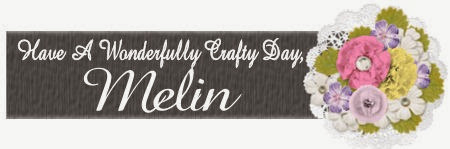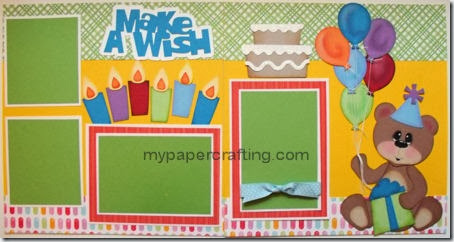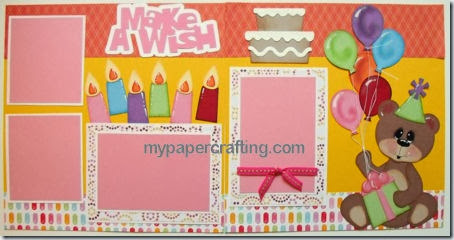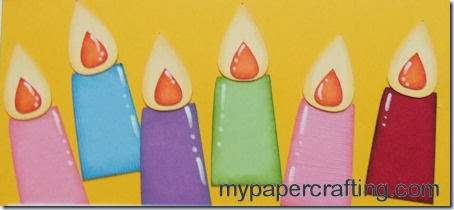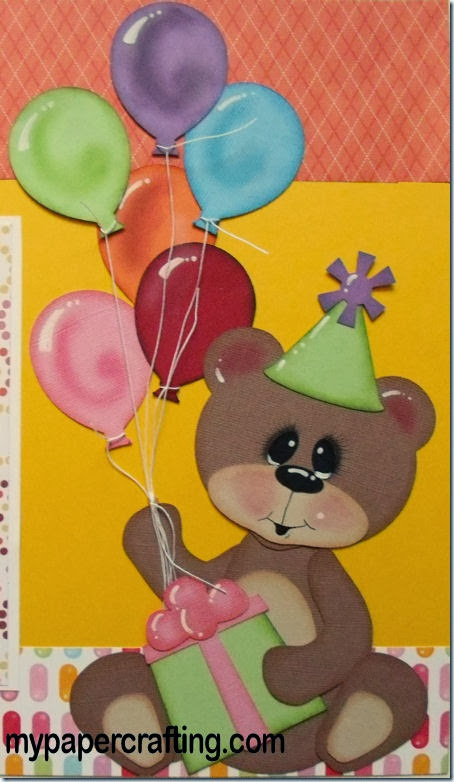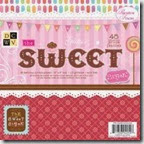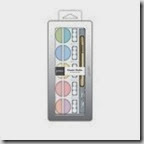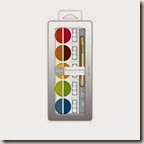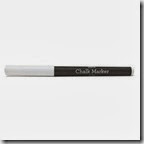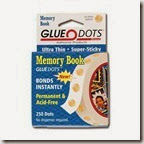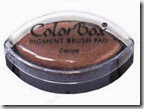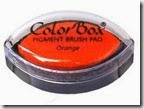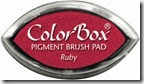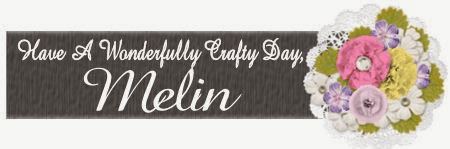Hello crafty friends,
I am sharing a layout I created with a Christmas theme. While Christmas is over, there are plenty of photos to get into scrapbooks.
Here is a view of my finished layout. I created it with a file set from papercraftingworld.com. You can head over there and grab it if you are still looking for some files to complete your layouts. I also made this layout into a page kit. So if you don’t have or want to cut out your own, you can purchase the page kit at page-kits.com. I used several mini ink pads to ink the edges of my die cut pieces as well as some dry decorator chalks for the bears facial features.
Here is a closer look at the cute little Christmas bear paper piecing.
Here is a closer look at the entire left page.
Here is a closer look at some of the presents. I used the following inks:
I used the Chocolate ink from the Basics Ink Pad set for all of the brown bear pieces
as well as all the red pieces.
I used the Sky ink from the Whimsy Ink Pad set for the white hat pieces.
I used the Crème Brulee ink from the Whimsy Ink Pad set for the rope piece on the bear’s bag.
I used the Crème Brulee ink from the Enchantment Ink Pad set for the rope piece on the bear’s bag.
I used the Topiary ink from the Adventure Ink Pad set for the dark green presents.
I used the pear ink from the Adventure Ink Pad set for the light green pieces.
I used the saddle ink from the Basics Ink Pad set for the light brown bear pieces.
Here are the products I used
 Pazzles Inspiration | 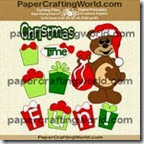 PCW Christmas Time Fun SVG File Set | 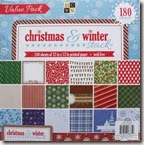 Die Cuts With A View Christmas & Winter Stack |
 Whimsy Ink Pad set |  Adventure Ink Pad set |  Enchantment Ink Pad set |
 Basics Ink Pad set | 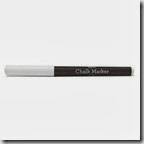 White Chalk Marker |  Dry Decorator Chalk |
 Black Fine Tip Pen |  Foam Tape |  Tombow Adhesive Runner |
Again, you can get the page kit at page-kits.com: HERE. They are in limited quantities, so pick it up while you can. Well I think that about covers it for today. Be sure to come back by tomorrow as I will be sharing another, hopefully inspiring project!
As always, thank you for sharing your crafty time with me.