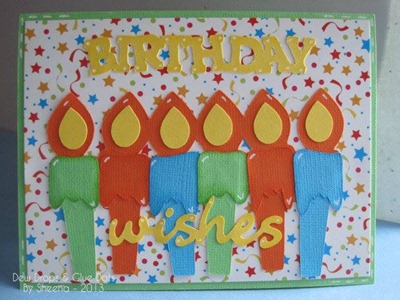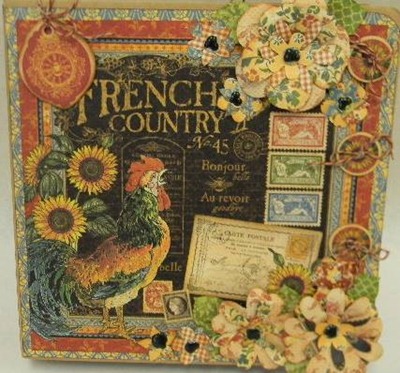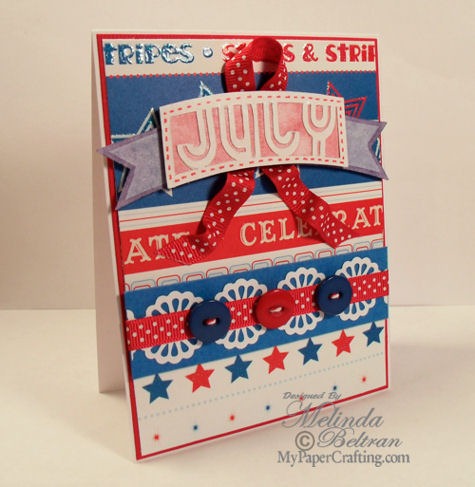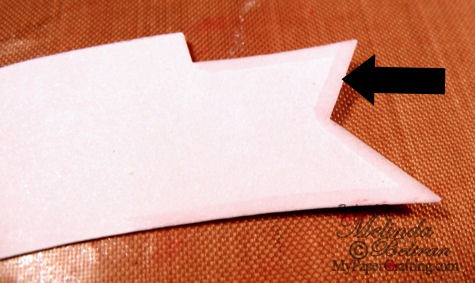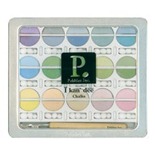Good Morning DDF Friends,
Thank you for joining us for another Digi Desserts Fridaze. This is a special post as it is the last one for this Design Team term, so we will be saying good-bye to several of our wonderful digi gals. Even though the Design Team term is officially finished, stay tuned as some of us will STILL BE HERE, providing you with some great crafty inspiration, ideas, tips and tutorials!
We are looking forward to a Sizzlin’ Summer of Paper Crafting!
We can't wait for you to see what we've planned.
Let's take a look at our final Digi Desserts projects. I'm sure each designer would love to have you visit her blog and leave a little love!
PCW File Used: Cupcake Patriotic
PCW File Used: QT Patootie with Sparkler - Boy


Details Post Coming Soon
PCW Files Used: Teddy Bear Angel DS (Coming Soon)
and Sympathy Sentiment DS (See Below)
FREE DIGI DOWNLOAD
Here is this week’s free digi. Be sure to grab it while it’s free (this week only)
NOTE: the image will show a price of $1.00
but when you check out, it will be free during this link up.
We hope you continue to visit because the Paper Crafting World designers
will continue to share projects using Melin's fantastic
Digital Printable Stamps.
will continue to share projects using Melin's fantastic
Digital Printable Stamps.
And, you'll still be able to grab a free digi image every Friday
-Larelyn and the MPC Digi Gals