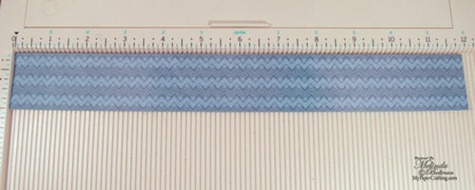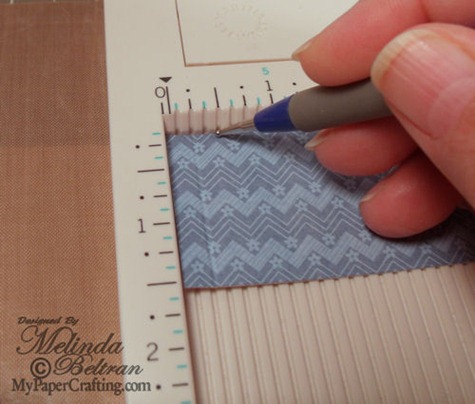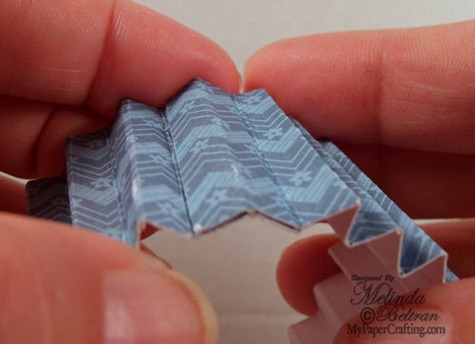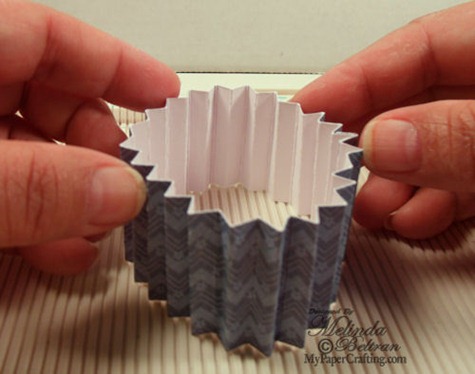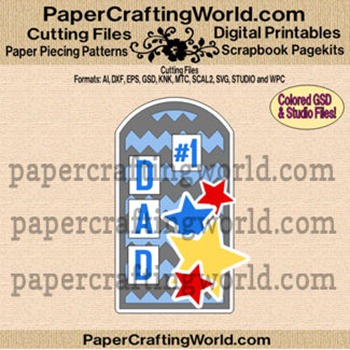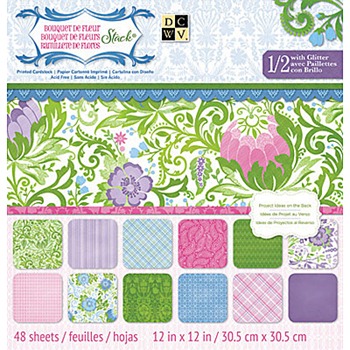Good morning crafty friends,
I wanted to share the details on how I made this tag. I created it for our Totally Tags n’ ATC’s Thursdays post a couple of weeks ago. It uses some great American Crafts Chevron Ribbon, some
Die Cuts With A View Patterned Paper and an SVG Chevron Tag file from PaperCraftingWorld.com. Anyway, let’s get started.
Here is a close up of the cute chevron ribbon bow.
This is a close up of the stars and the “Rosette”
How To Create The Rosette
1. Start with a piece of paper 1.5” x 12”
You can change the 1.5 to whatever you like, just remember that
this number represents half the final circumference of your finished
rosette. So this finished one will be approximately 3”.
2. Using a scoring tool, score your strip every quarter inch beginning
with the first quarter inch mark. Go all the way across to the end.
3. Once you have scored all the way across, you will need to “fan fold”
at each score. Tip; start with the first quarter inch folded “down”
this will help with securing the ends later. See photo.
4. Add a bead of glue to the first two scored “columns”
5. Bring the two ends together and lay the last two scored “columns”
onto the first two that you put your adhesive on. I used a wet
adhesive to give it a good strong adhesion. You will want to use any
adhesive you have that will give you really good “hold”. Line up the
ends so they are flush and give them some time to adhere.
6. Once your seam is glued together, stand your strip “up”.
Begin to gather the top edge of the strip of paper together.
7. Continue to gather your top edge until it is a nice tight gather.
Almost looks like a volcano…lol 
8. Once it is gathered, gently start pushing “down”. Be sure to apply
even pressure and you may also want to use a “flat” surface.
This will help your paper easily slide.
9. Continue pushing down until your rosette is completely flat.
10. I used a small circle punch to cut out a circle. I had adhesive on
one side of the circle. I applied the circle to the top. You can use any
type of embellishment here, (button, brad, etc.) you just need to make
sure you use something that will “touch” all the edges of the folds to
help keep the folds in place. I also applied an additional circle to the
bottom –other side of the rosette. This way, it will remain flat.
I realize this technique has been around the crafty community for
quite some time. But I also know that every day new crafters are
“discovering” these old techniques. So I decided to share my “how to”.
I used the following products to create this project.
DCWV: Bouquet De Fleur Stack
American Crafts Chevron Ribbon
Bazzill Blue, Grey and White Cardstock
Foam Dots Adhesive
White Signo Gel Pen
Misc. Gems
That about covers it! Thank you for sharing
your crafty time with me!