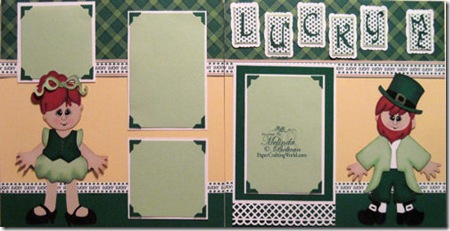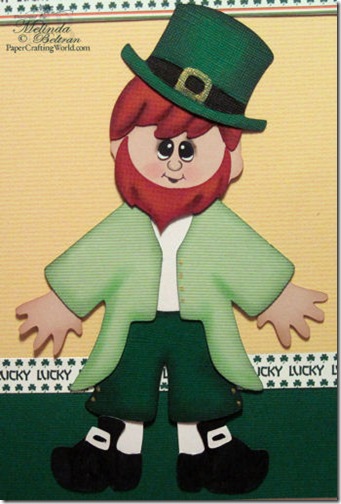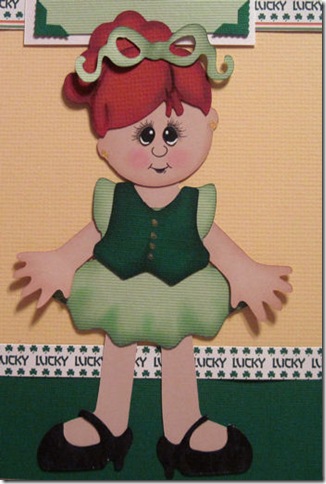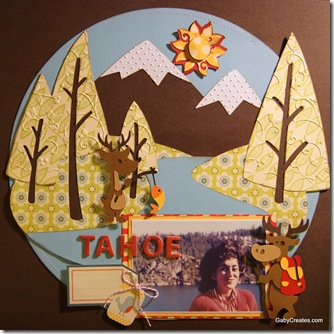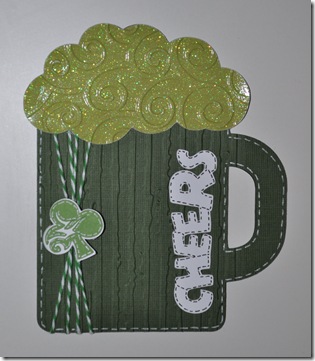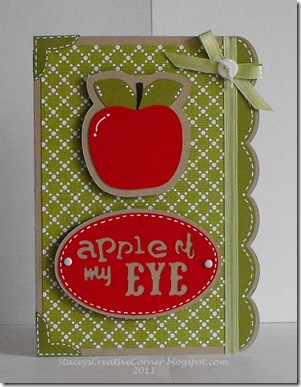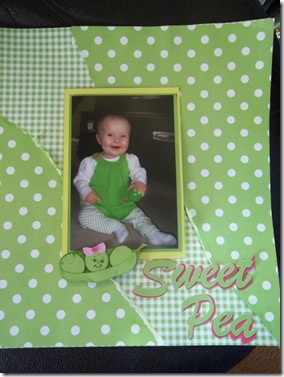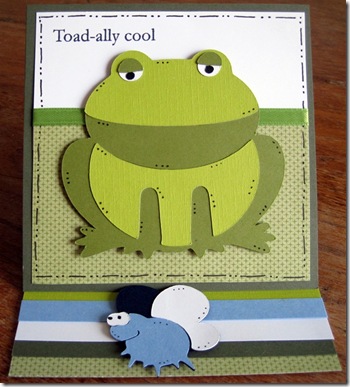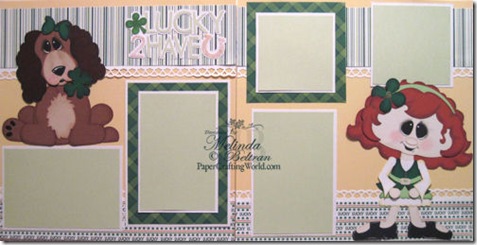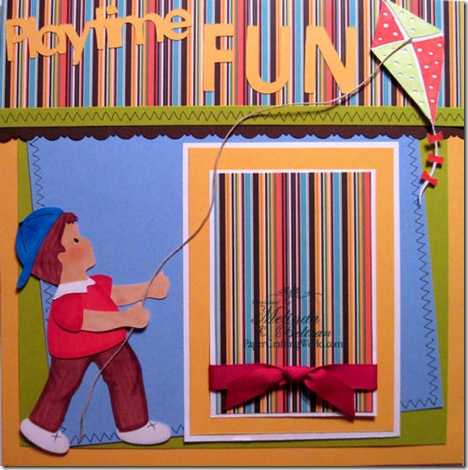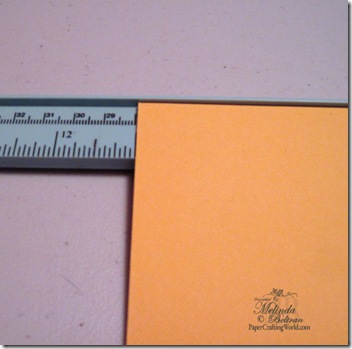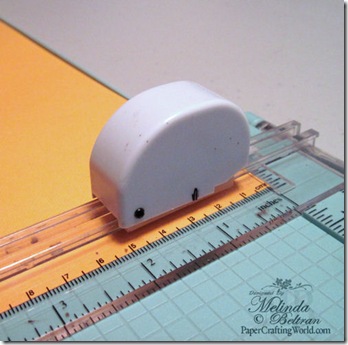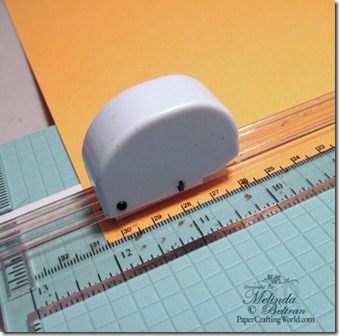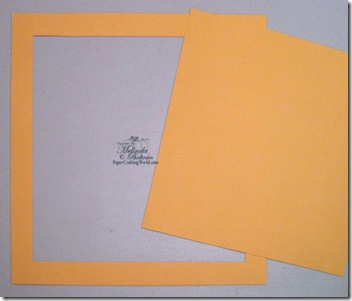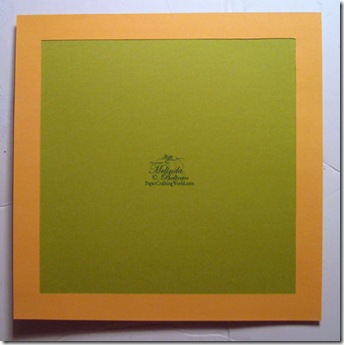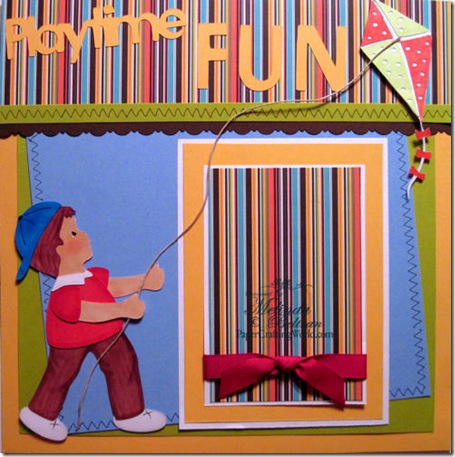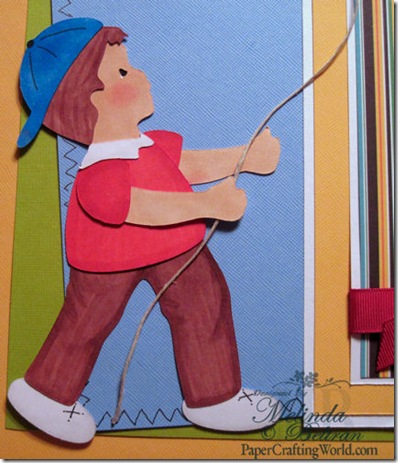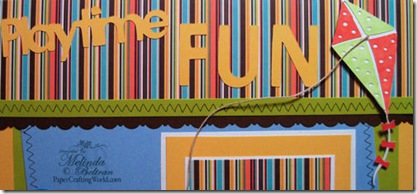Shop n’ Save. Here are some of the weekly coupons available. I will start posting them weekly as I get them. Please feel free to email me any specials or coupons you're aware of so I can post them here too! Melin @ scrapbookeden.com. (remove spaces).
UPDATED Thursday, April 7th
LINK TO PRINT ALL







OhMyCrafts.com

Use code LUCKY10 and save an extra 10% on your order for a limited time!
www.JoAnn.com
www.Michaels.com
CricutMachine.com
www.HobbyLobby.comUPDATED Thursday, April 7th
LINK TO PRINT ALL
OhMyCrafts.com
Use code LUCKY10 and save an extra 10% on your order for a limited time!
www.JoAnn.com
www.Michaels.com
CricutMachine.com
www.ACMoore.com
www.Archivers.com