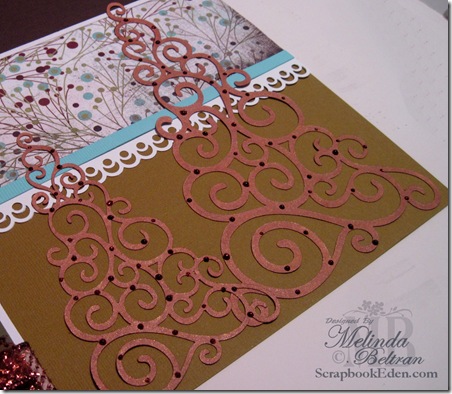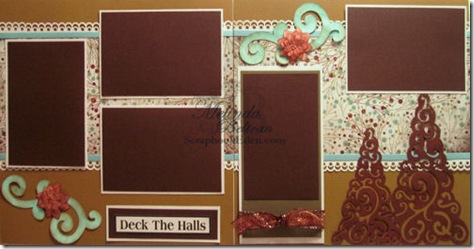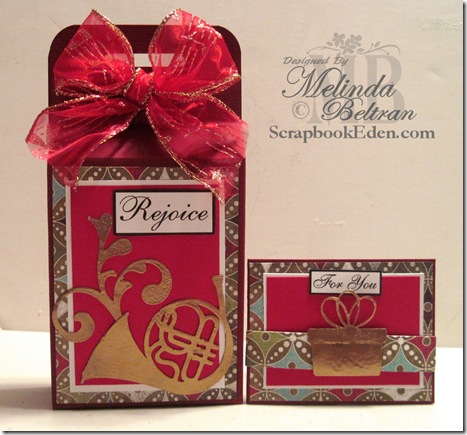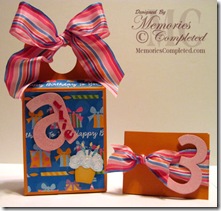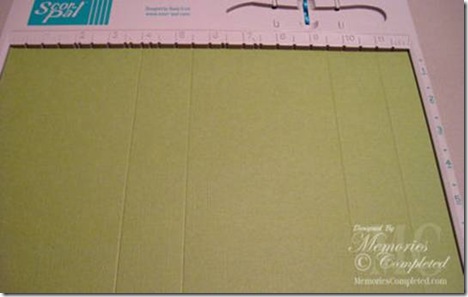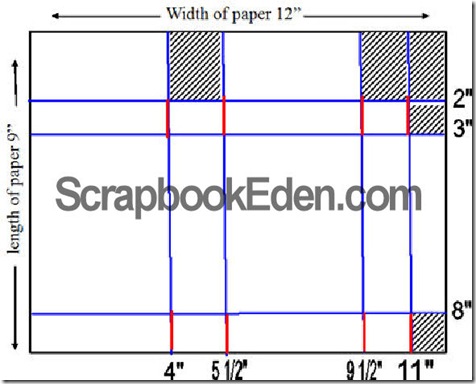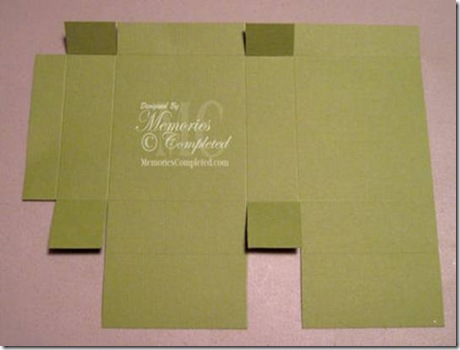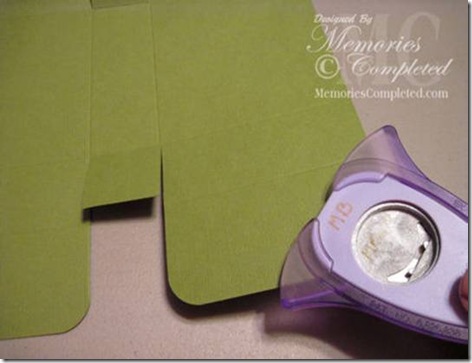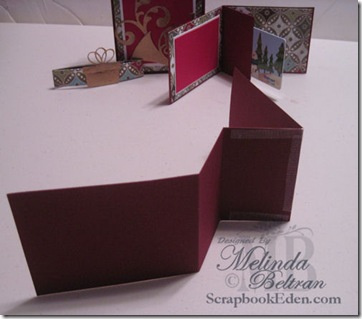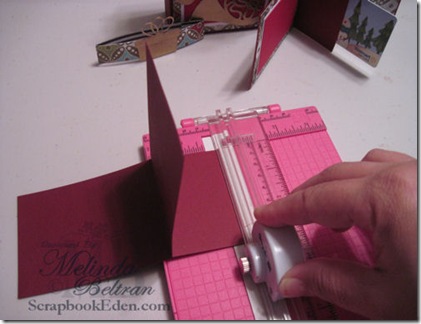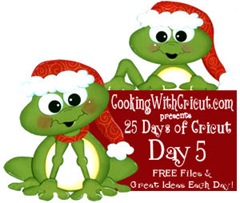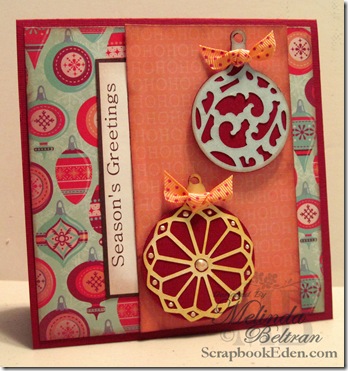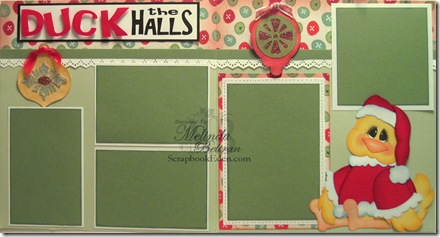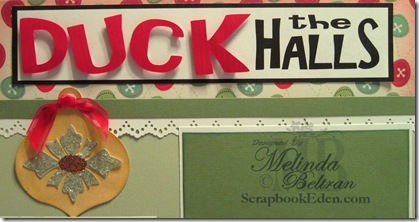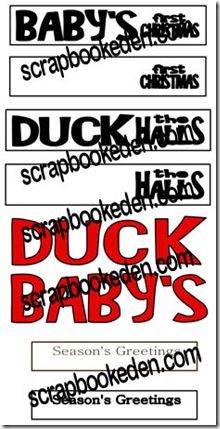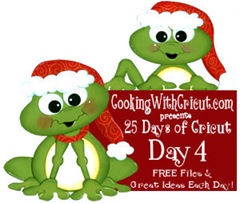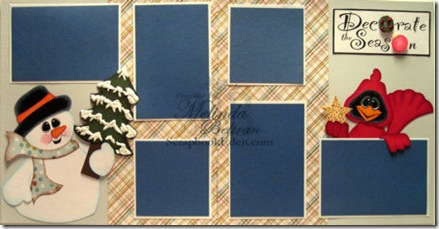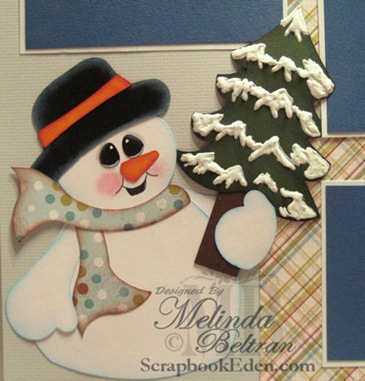Good morning everyone,
So sorry for the delay in getting this up today.
But….Welcome to Day 7! Hope you have been enjoying the projects and getting some great tips and holiday inspiration!
Let’s get right to today’s project
Here is the layout with the Cricut Version Cuts. . The Flower cut was from the Accent Essentials Cartridge. The flourish was something I created, but there are a lot of flourishes in the Cricut arsenal that you could use.
Here is the flower from the Cricut cuts. I cut three layers at 1, 1.25 and 1.50
I cut the trees from The Christmas Cartridge at 7.5” and 5.25”
Here is the “My Version” layout. These are certainly not “traditional” holiday colors, but I wanted to do something out of the ordinary. The Trees, swirls and “poinsettia” type flower were all files that I created. The Deck the Halls is a word art-digi stamp that I made.
Here is a close up of the flower and the swirl. The picture is over exposed, so you really can’t see all the glimmer from the glimmer mist on the swirl and the glitter on the flower. But they are very nice.
Here is a close up of the tree. I embossed them with copper, but again, the picture doesn’t really show this too well.
Don’t forget, there is still time to enter our challenge! Just click the button on the top left column to check it out and enter! Be sure to join us tomorrow as the DT unveils the next challenge!
So for the FREE files today:
Please Note: Click each one you want and then check out ONCE. If you check out multiple times or after each item and then come back for the next, the system may “block” your IP address….sorry about that. Something I don’t have any control over.