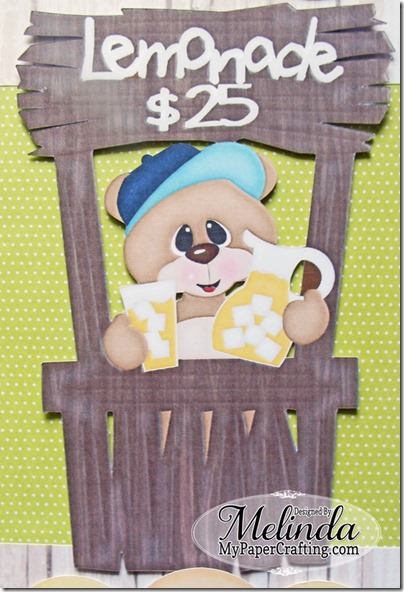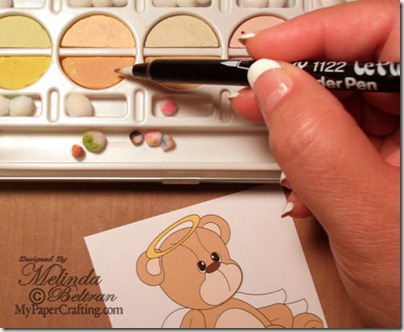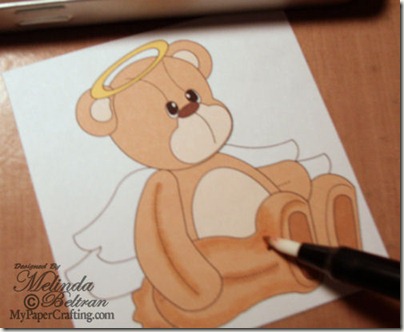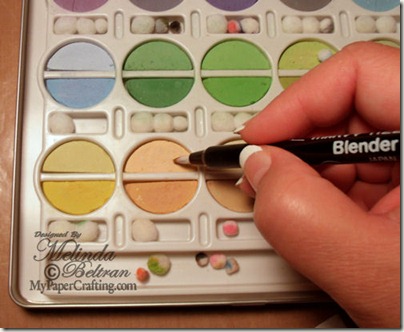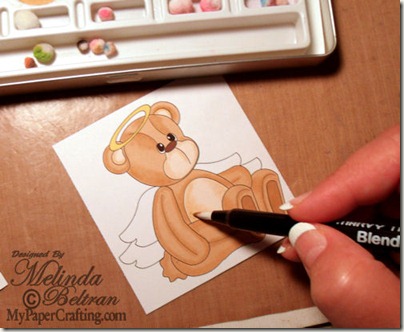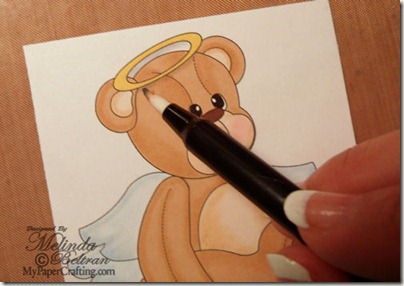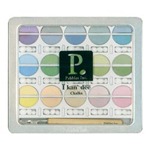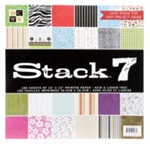Today I am participating in the Summer Fun Blog Hop. If you are following the hop you should have come from Holli’s blog. If you get lost along the way, the complete line up is below.
This is a one day blog hop. We appreciate your leaving a comment for all of these fantastic crafters who are here sharing their ideas and creations. We have an awesome sponsor and giveaway for this hop!
What do you need to do to win? Easy... become a follower of each of the fabulous blogs in this hop and leave each of them a comment letting them know what you like best about their projects. You will have until 12:00 am Monday to finish the hop and leave your comments. Winner will be announced on Wednesday. Be sure to follow everyone and leave a comment along the way! Here is my project for today.

I created this fun layout featuring some super cute print then cut .png images from papercraftingworld.com. The patterned papers are from the DCWV School Days Stack and the Stack 7 paper stack. I used the Lemonade Stand, Ice Cold Title and lemon slices, lemonade boy sitting. All of these are finished png files that I was able to print then cut with my Cricut Explore. This is my first official project with my Cricut Explore.

Here is a closer look at the lemon slices. I printed them out and then cut them with my cutter.
Here is the bear in lemonade stand. Again, I printed it out, then cut it out with my cutter.

Here is a closer look at the title image. I used some foam tape to give it some lift.
Here's a closer look at the cute little bear sitting with lemonade. Again it is a finished .png that I print then cut with my Cricut Explore. I used regular cardstock to print on all of the pieces and then again some foam tape to give them just a little lift.
Up next in the hop is Haidee. If you get lost along the way, here is the complete line up.
1. Connie - http://conniecancrop.blogspot.com
2. Sandy - http://simplycraftycreationsbysandys.blogspot.com
3. Alicia - http://goldengoddessdesigns.blogspot.com
4. Pam - http://lovebugcreations3.blogspot.com
5. Angela - www.crazy3monkeys.blogspot.com
6. Elizabeth Jeanne
7. Sarah - www.sarahbiswabic.blogspot.com
8. Theresa- http://scrapsbygracie.blogspot.com
9. Rhonda- http://craftingwithblue.blogspot.com
10. Amanda- http://salnclts76.blogspot.com
11. Audrey- www.kricutkreations.blogspot.com
12. Rebecca - www.stampandscrapstudio.blogspot.com
13. Holli -http://sunflowerholli.blogspot.com
14. Melinda - http://www.mypapercrafting.com
15. Haidee-http://created2bunique.blogspot.com
16. Veronica- http://vickyscrappingpassion.blogspot.com/
17. Aisha- www.londonskyedesigns.net
As always, thank you for stopping by. Be sure to take the time to check out everyone’s projects, follow them, leave a comment and you could win!!! Until the net time,
Don't Forget To Sign Up For My Newsletter To Receive
The Subscriber Only FREEBIES and other exclusive info!