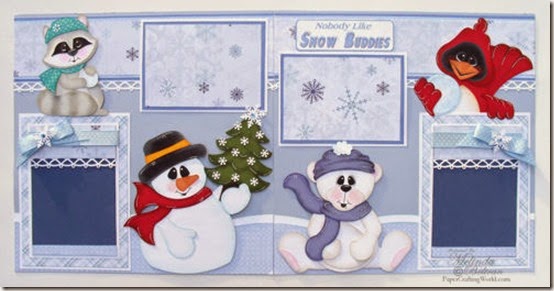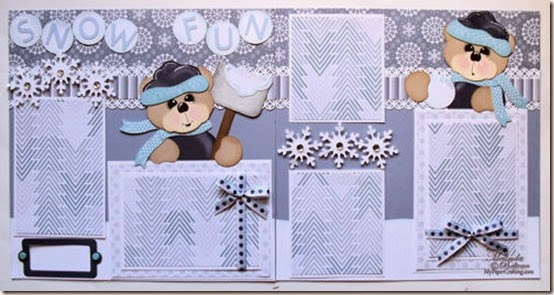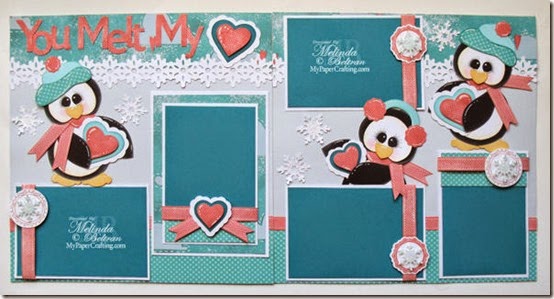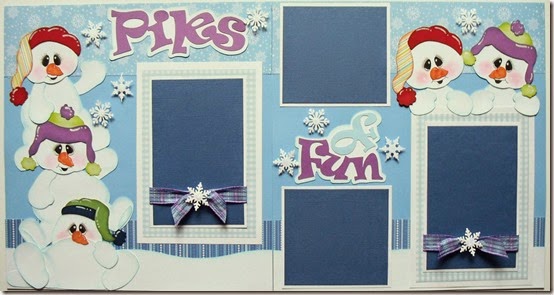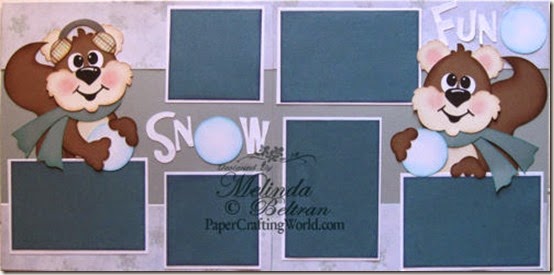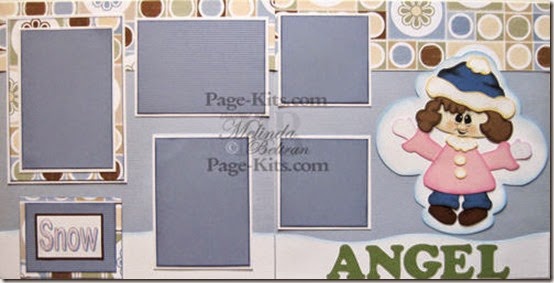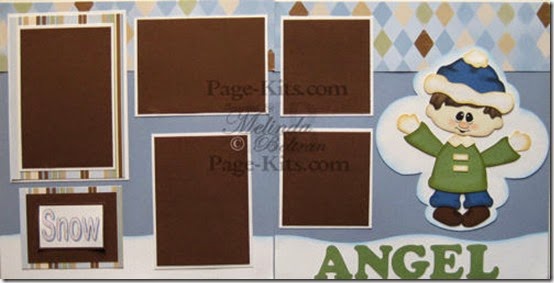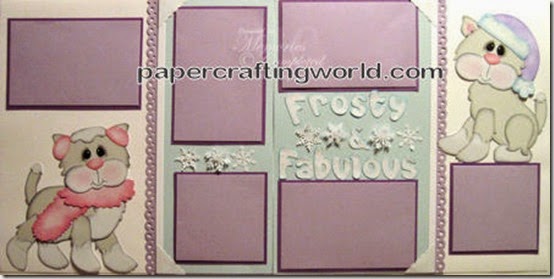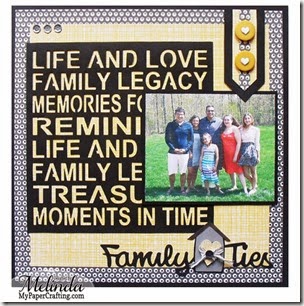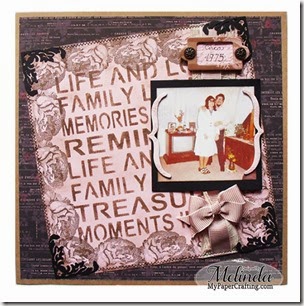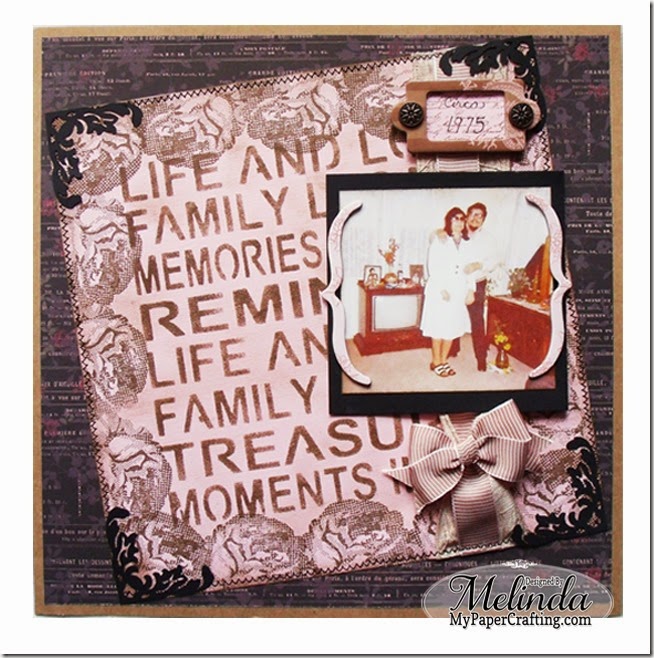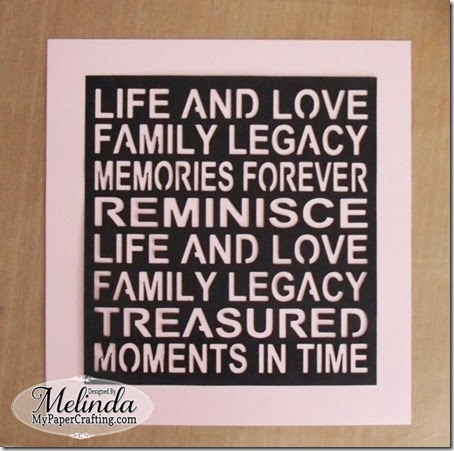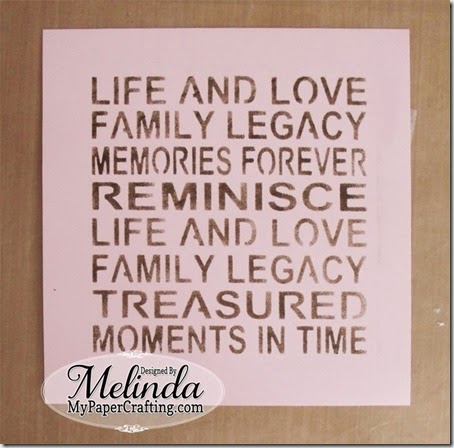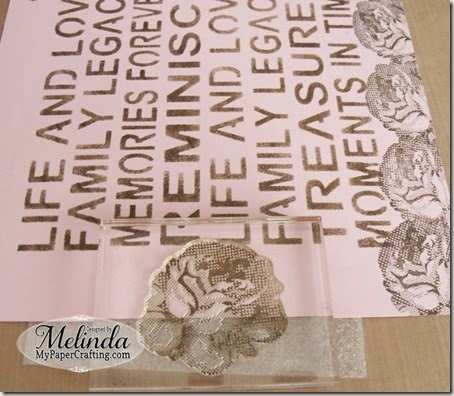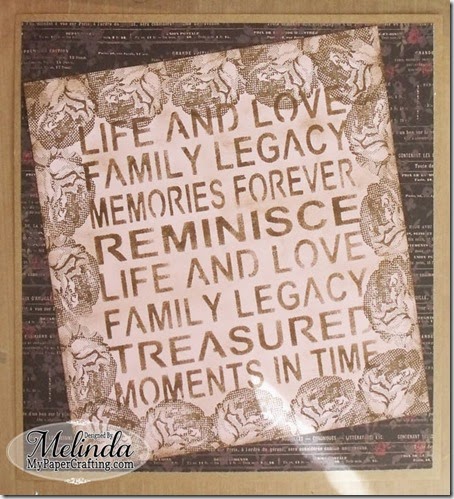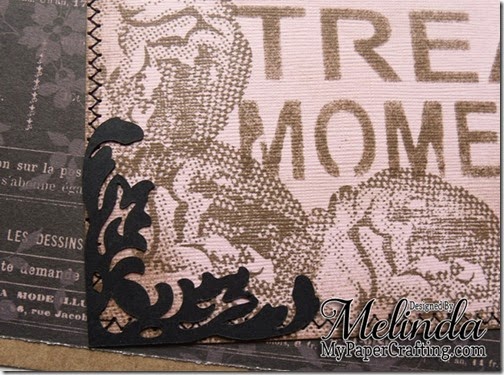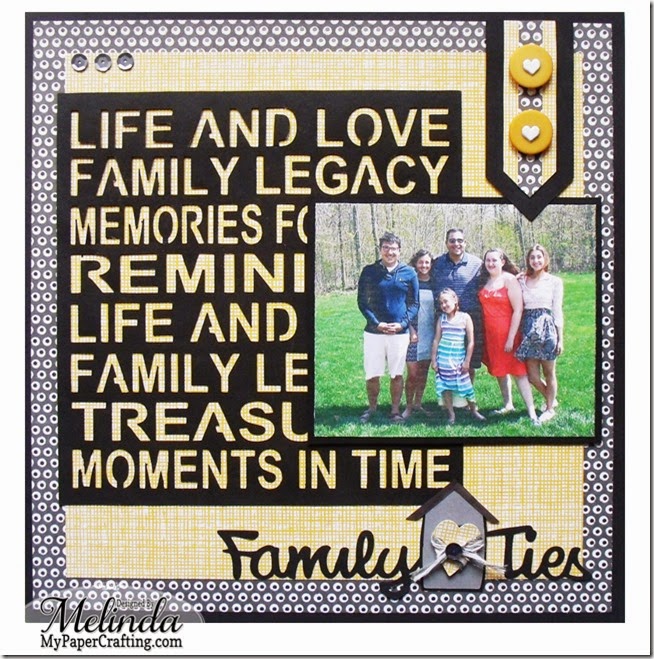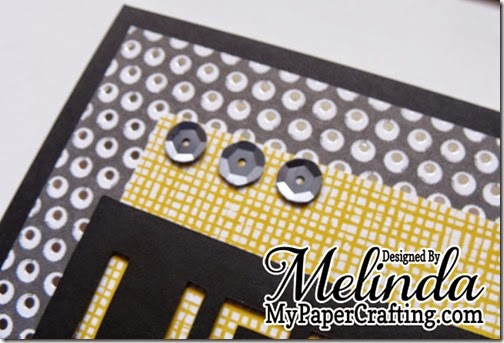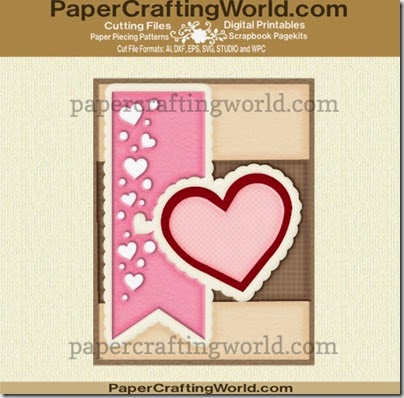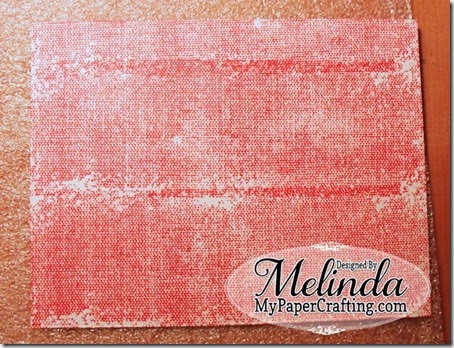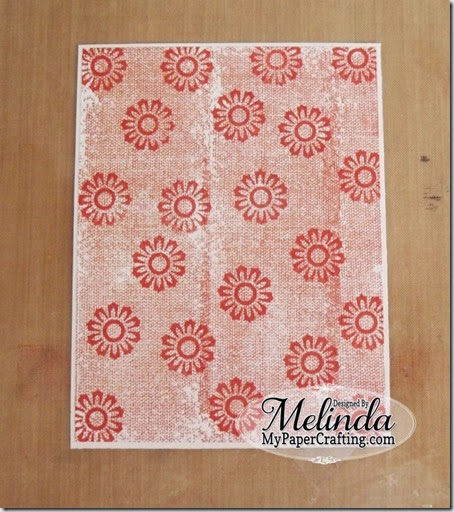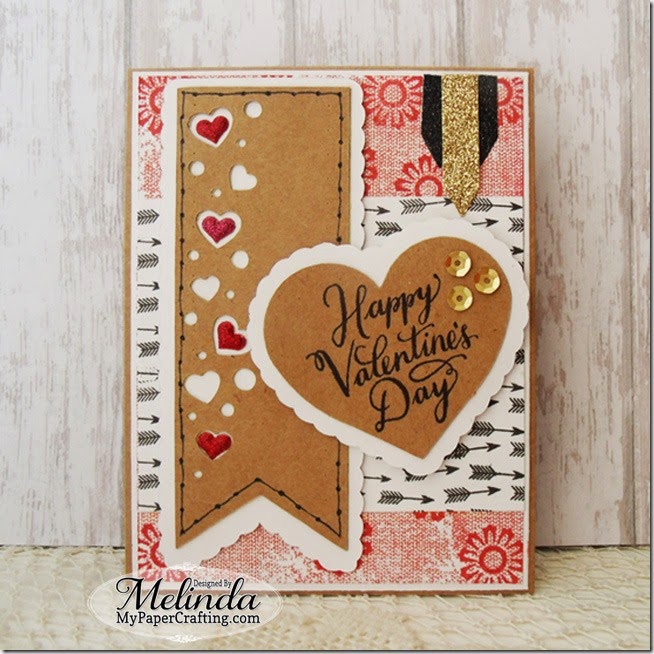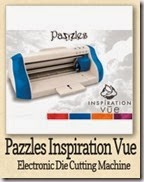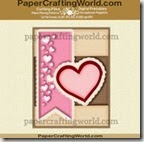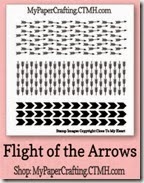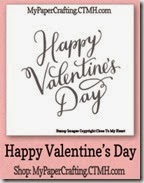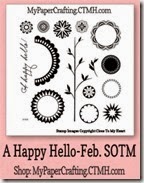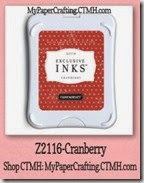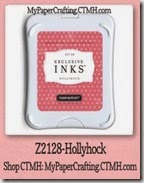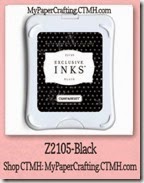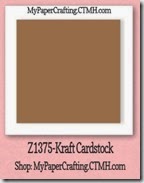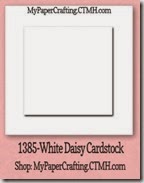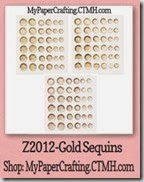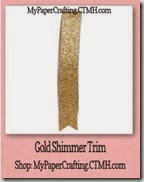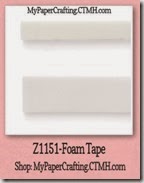It was my turn to share on the Pazzles website yesterday. So I created this pretty and easy card. The task was to use one of the many wonderful tools that Pazzles offers. So I decided to turn my attention to the embossing tool. I love that you can emboss different surfaces with your tool and machine. I decided to go with some vellum for a card.
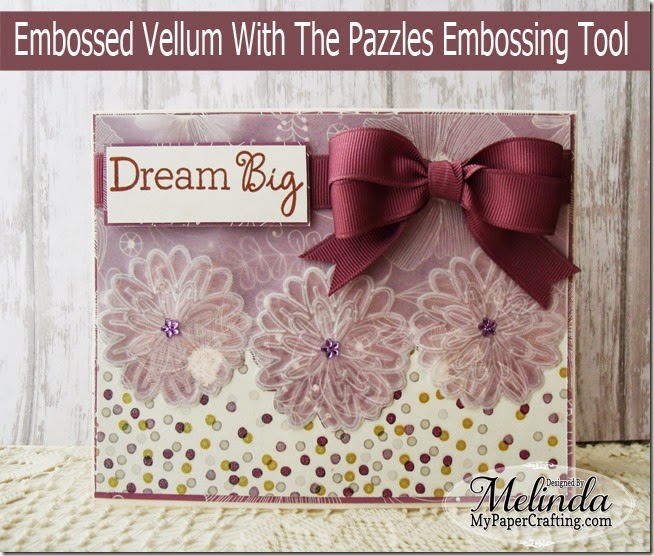
Here is a look at the completed card. The finished size is 5 x 6.5. I used a white cardstock base. All of the patterned papers are from the Craft Smith.

I started by using my software to layout the top of the card that would be embossed. I used the Cherry-Chrysanthemum file and created the vellum overlay. I then cut it out of vellum and again with some patterned paper. I wanted a different pattern under the vellum. The patterned paper I used was from Craft Smith a new paper line. The stack used was Blackberry Lemon. I used a cream cardstock for the base.

I added some ribbon and some tiny jewels for the centers of the flowers. I stamped the sentiment from a stamp set and used my Red Barn Ink pad. It all came together very quickly and Pazzles made it look spectacular!
Supplies Used
Cherry-Chrysanthemum File
Queen & Company Gems
I hope you are inspired to pull out all the tools for your wonderful machine. And by the way, if you don’t have a Pazzles, don’t forget they have a fantastic special where you can buy the machine for only 99! You can get all the details here!
As always, thank you so much for stopping by and sharing some of your crafty time with me. I appreciate it very much! Until the next time.
Don't Forget To Sign Up For My Newsletter To Receive
The Subscriber Only FREEBIES and other exclusive info!
The Subscriber Only FREEBIES and other exclusive info!